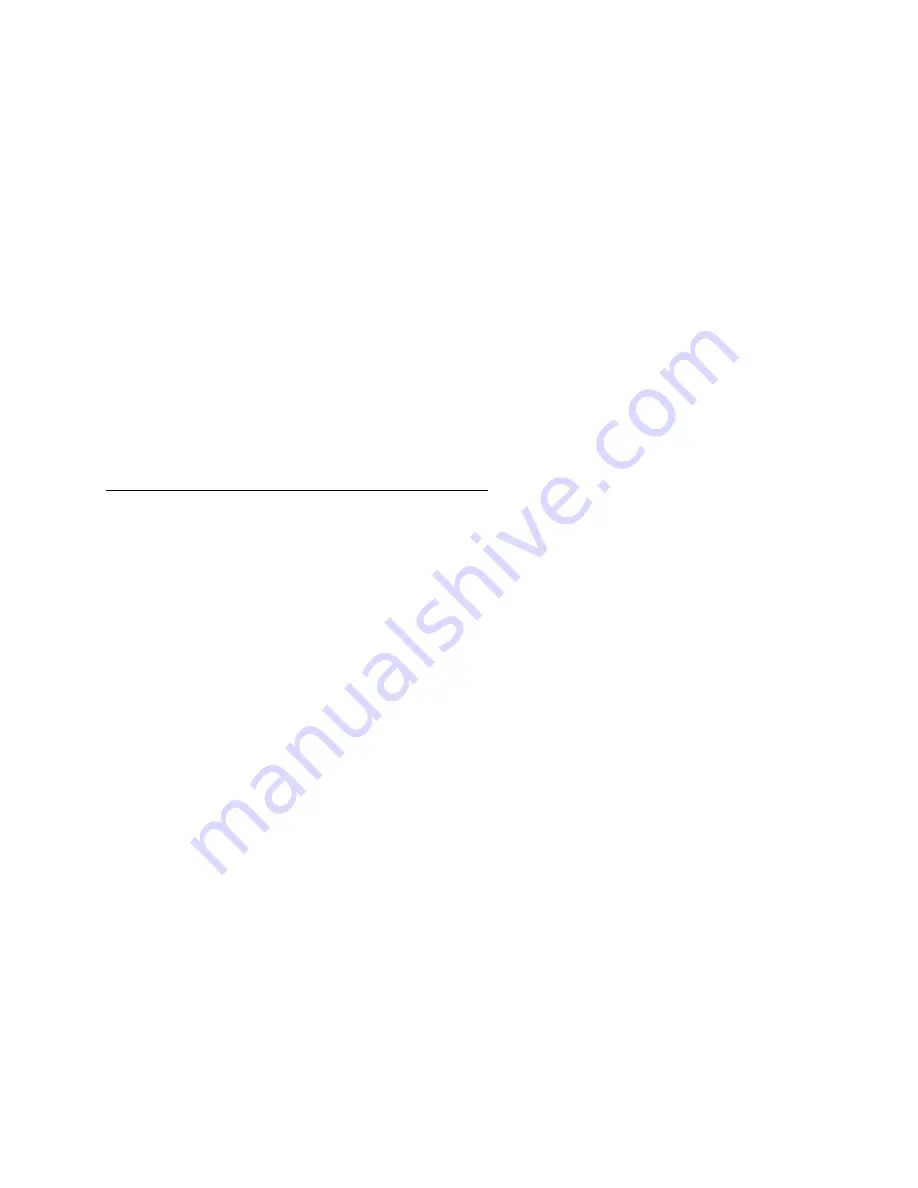
TView Gold Card User’s Guide
12
Software Installation
3.
After a few seconds you may be asked to insert the disk labeled
"TView Gold Card Installer" If so, type in the drive letter for your
floppy drive (typically, A)
4.
Click on OK. Your computer will start to install the drivers to run
your TView Gold Card.
5.
Connect the male DB15 connector to the external monitor
connector on the rear of your computer.
Note: Use A/C power to power the portable computer when
using the TView Gold Card . If you use battery power,
your video output may be interrupted to conserve power.
Connecting the TView Gold Card to a
Television
The next step in connecting your system is to connect to the
television. (If you are planning to connect to a VCR, see "Connecting
to a VCR" below.) There are two possible ways to connect to a
television:
•
Using a composite video connection
•
Using an S-Video connection
Composite Video Connection
Composite video is a connection type used by most televisions,
VCRs, laserdisc players, and certain LCD panels. The connectors on
a composite video cable have an RCA-type plug. The plug has a long
metal pin projecting from its center and plugs into the composite
video in port at the rear of the television.






























