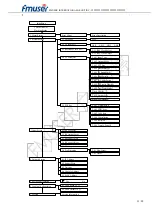FMUSER INTERNATIONAL GROUP INC.
广州市汉婷生物技术开发有限公司
20
/
35
Press “UP/DOWN” or “LEFT/RIGHT” to choose this item and “ENTER” to set
the parameters or select the mode of corresponding items. The system displays
as following pages:
3.1 RF Frequency
750.000000 MHz
3.2 RF Output Level
+00.0 dbm
3.3 Spectrum Invert 1/1
[ Normal ] Invert
3.4 RF Level Offset
+0.0 dbm
3.5 RF Output 1/1
Single tone [modulation] off
3.6.1 Non-Linear 3.6.2 Linear
3.6.1 Non-Linear 1/1
[off] update hold
3.6.2 Linear 1/1
[off] update hold
3.2.4 Network Setting
4.1 IP Address 4.2 Subnet Mask
4.3 Gateway 4.4 Console Address
4.5 MAC Address