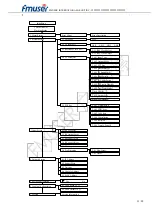FMUSER INTERNATIONAL GROUP INC.
广州市汉婷生物技术开发有限公司
12
/
35
3.2 General Settings
After switching on the Modulator, the LCD sequentially displays as below:
Current maximum input bit rate
Device Name
Current effective bit rate
supported in current configurations
FUTV3506 TS=09.85/23.80Mbps
…
RF=750.000MHz TS Input port = ASI1 MFN
...
By pressing “LOCK” key to enter the main menu, the LCD will display the
following pages:
1. Alarm status 2. System Setting
3. Output Setting 4. Network Setting
5. Saving Config 6. Loading Config
7. Version
Press “UP” and “DOWN” or “LEFT” and “RIGHT” key to specify the menu
item, and then press “ENTER” to enter the submenu as following pages:
3.2.1 Alarm status
When there are errors occurring, the alarm indicator will turn on and user can
enter this menu to check the error count and content.
Error Count: 2
Error Count:
“2” staFUTV for the number of errors. Whenever an abnormal event happens, the
number will increase 1.
Error Description:
Press “ENTER” to check the error information. For example: