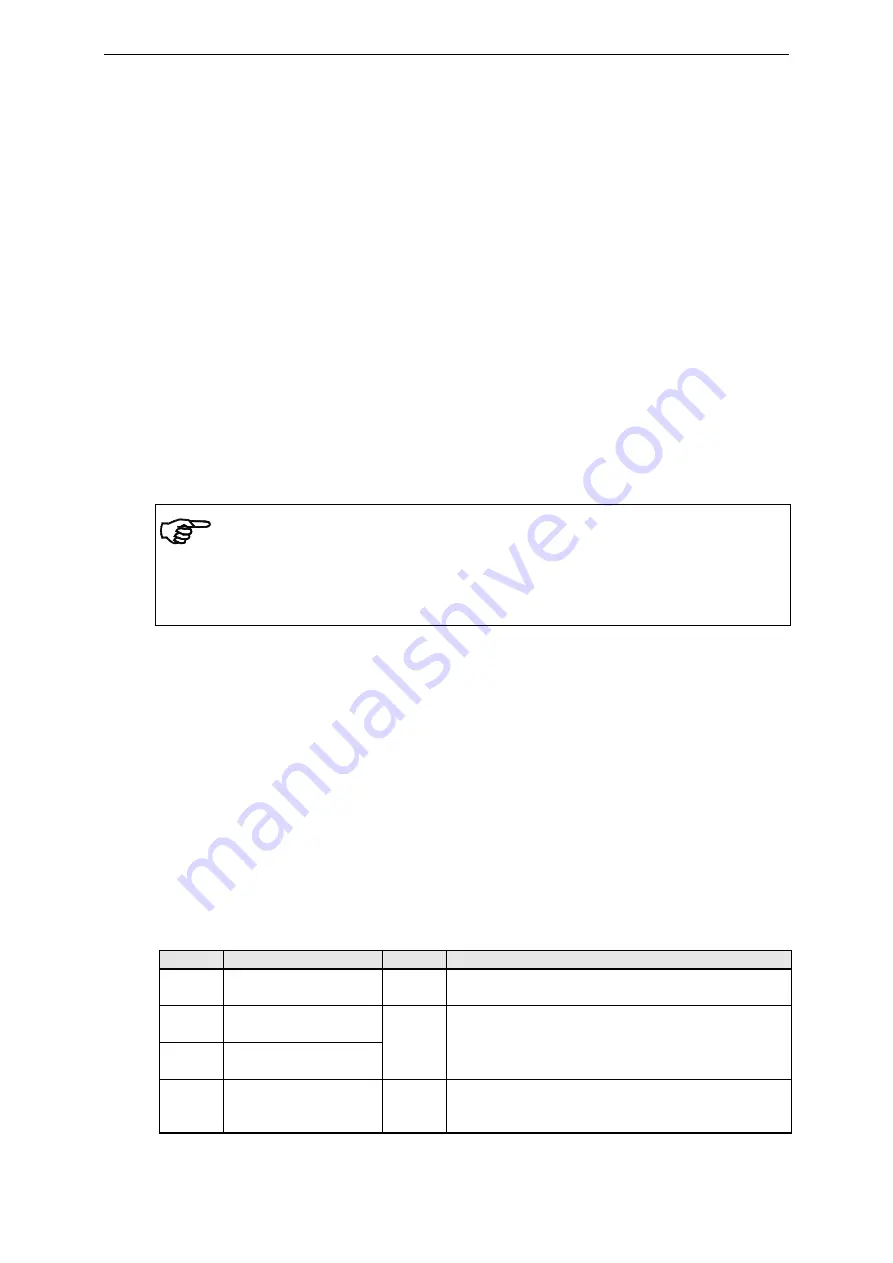
Operating Manual EMGZ470A/472A
14
8
PROFIBUS Interface Description
8.1
GSD File
The PROFIBUS DP master has to know which devices are connected to the
PROFIBUS network. For this purpose the GSD file is required. The GSD file for the
EMGZ470A.W / 472A.W measuring amplifier can be taken from the following
internet address:
http://www.fms-technology.com/gsd
The GSD file can also be supplied on a
CD-ROM
on request. In this case please
contact FMS customer service.
Read the GSD file into the PROFIBUS DP master
How to read in the GSD file into the control system (DP master) depends on the used
control system. For further information, refer to the documentation of the control
system.
Note
The GSD file version must match with the firmware version of the measuring
amplifier. Otherwise set-up problems may occur. Version numbers of firmware and
GSD file are indicated on the cover page of this operating manual.
8.2
EMGZ470A.W/472A.W DP Slave Functional Description
The measuring amplifier EMGZ470A.W/472A supports the PROFIBUS DP protocol
according to EN 50170. Hereby the measuring amplifier operates as DP slave and the
control system as DP master. Several parameters have to be set and met by the control
system.
8.3
Initial Parameters
Initialisation parameters are sent from the control system to the measuring amplifier
when the initialisation process is started. Normally this parameter set has been pre-
programmed with fixed values for a given machine.
The first bytes in the parameter telegram are specified in the EN 50170 standard. An
user segment of 6 bytes is defined for the measuring amplifier.
Byte
Use
Value
Meaning
0 Initial
parameter
0
1
(Remain Offset unchanged)
Find Offset
1
User Gain Reference,
High Byte
0
≠
0
(Remain Gain unchanged)
Calibrate Gain: Tell the measuring amplifier the
2
User Gain Reference,
Low Byte
force value which corresponds to the actual load.
3 Lowpass
filter
0
≠
0
Filter OFF
Filter ON (ref. to „9.5 Configuring the Lowpass
Filter“)
Byte 0 (Find Offset) has priority against Byte 1 + 2 (Calibrate Gain).
























