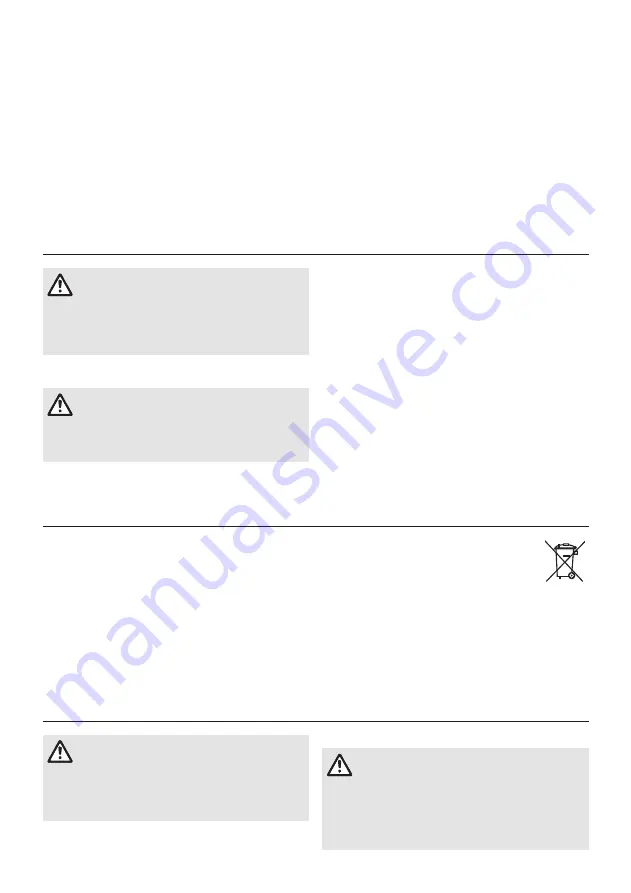
4. MAINTENANCE
DANGER! Risk of physical injury!
Cut injury when the blade turns or the
product starts accidentally.
v
Wait for the blade to stop, disconnect the
product from the mains and use gloves before
you do maintenance.
To clean the underside of the Mower [ Fig. M1 ]:
DANGER! Electric shock!
Risk of injury and risk of damage to the
product.
v
Do not clean the product with water or with a
water jet (in particular high-pressure water jet).
The underside is easiest to clean after you mowed.
1. Lay the product on its side carefully.
2. Clean the underside, the blade
(4)
, the fan
(6)
and the
airflow slots with a brush (do not use sharp objects).
To clean the overside of the Mower:
Do not clean with chemicals including petrol
or solvents.
1. Clean the overside with a damp cloth.
2. Clean the air intakes with a soft brush (do not use sharp
objects).
5. STORAGE
To put into storage:
The product must be stored away from children.
1. Disconnect the product from the mains.
2. Clean the product (see 4. MAINTENANCE).
3. Store the product in a dry, enclosed and frost-free place.
To fold the handle [ Fig. O6 ]:
The handle can be folded to take up the minimum of space.
v
See “To adjust the handle position”.
Disposal:
(in accordance with RL2012/19/EC)
The product must not be added to normal
household waste. It must be disposed of in line
with local environ mental regulations.
v
IMPORTANT! Make sure that the product is discarded
through or via your municipal recycling collection centre.
6. TROUBLESHOOTING
DANGER! Risk of physical injury!
Cut injury when the blade turns or the
product starts accidentally.
v
Wait for the blade to stop, disconnect the
product from the mains and use gloves before
you do troubleshooting.
To replace the blade [ Fig. O4 / O5 ]:
DANGER! Risk of physical injury!
Cut injury when the blade turns and it is
damaged, bent, out of balance or has
chipped edges.
v
Do not use the product when the blade is dam-
aged, bent, out of balance or has chipped edges.
v
Do not regrind the blade.
Handle in operating position:
Adjustment is not required to move the handle to the oper-
ating position. Simply pull down from the forward position
or lift up from the down position until the handle is in the
most comfortable operating position.
Tips to use the Mower [ Fig. O6 ]:
1. Mow twice a week during the growing season.
The lawn will suffer if more than a third of its length
is cut at one time.
2. For the best results mow the outside edge of the lawn
in a clockwise direction first.
3. Start to mow the edge of the lawn nearest to the power point.
So the cable is laid out on the lawn you have already cut.
4. For the best cutting results mow in straight lines with an
overlap of approximately 8 – 10 cm on each pass with
the mower.
5. Do not overload the mower. To mow long thick grass
may cause the motor speed to drop and you will hear
a change in the motor sound. If the motor speed drops
you may overload the mower which may cause damage.
When you mow in long thick grass a first cut with the
cutting height set higher will help reduce the load.
See “To adjust the cutting height”.
7




























