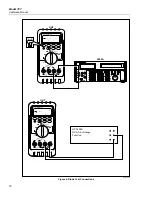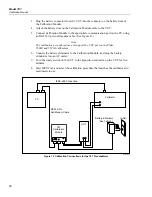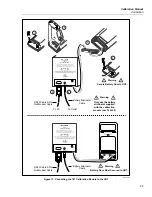Calibration Manual
Verification Tests
23
DC Volts Measurement Tests
X
Warning
To avoid possible electrical shock or personal injury:
•
Some of the verification tests involve the use of high voltages and
should be performed by qualified personnel only.
•
Always place the calibrator in the Standby (STBY) mode between
tests and before handling the test connections or test cables.
1.
Put the calibrator in Standby (
STBY
) mode.
2.
Put the UUT rotary switch in the
L
(dc volts) position; select the autoranging mode.
3.
Connect the calibrator to the
COM
and
z
terminals on the UUT as shown in
Figure 10.
4.
Apply the values from the calibrator shown in Table 9 and compare the readings on
the UUT to the acceptable readings shown.
Table 9. DC Volts Test
787 Range
Calibrator DC Voltage
Minimum Reading
Maximum Reading
4 V dc
1 V
0.998 V
1.002 V
4 V dc
3 V
2.996 V
3.004 V
40 V dc
10 V
9.98 V
10.02 V
40 V dc
30 V
29.96 V
30.04 V
400 V dc
100 V
99.8 V
100.2 V
400 V dc
300 V
299.6 V
300.4 V
1000 V dc
100 V
99
101
1000 V dc
800 V
798
802
AC Volts Measurement Test
X
Warning
To avoid possible electrical shock or personal injury:
•
Some of the verification tests involve the use of high voltages and
should be performed by qualified personnel only.
•
Always place the calibrator in the Standby (STBY) mode between
tests and before handling the test connections or test cables.
1.
Put the calibrator in Standby (
STBY
) mode.
2.
Put the UUT rotary switch in the
K
(ac volts) position.
3.
Connect the calibrator to the
COM
and
z
terminals on the UUT as shown in
Figure 10.
4.
Apply the values from the calibrator shown in Table 10 and compare the readings on
the UUT to the acceptable readings shown.
Summary of Contents for ProcessMeter 787
Page 2: ......
Page 4: ...Model 787 Calibration Manual ii ...
Page 6: ...Model 787 Calibration Manual iv ...