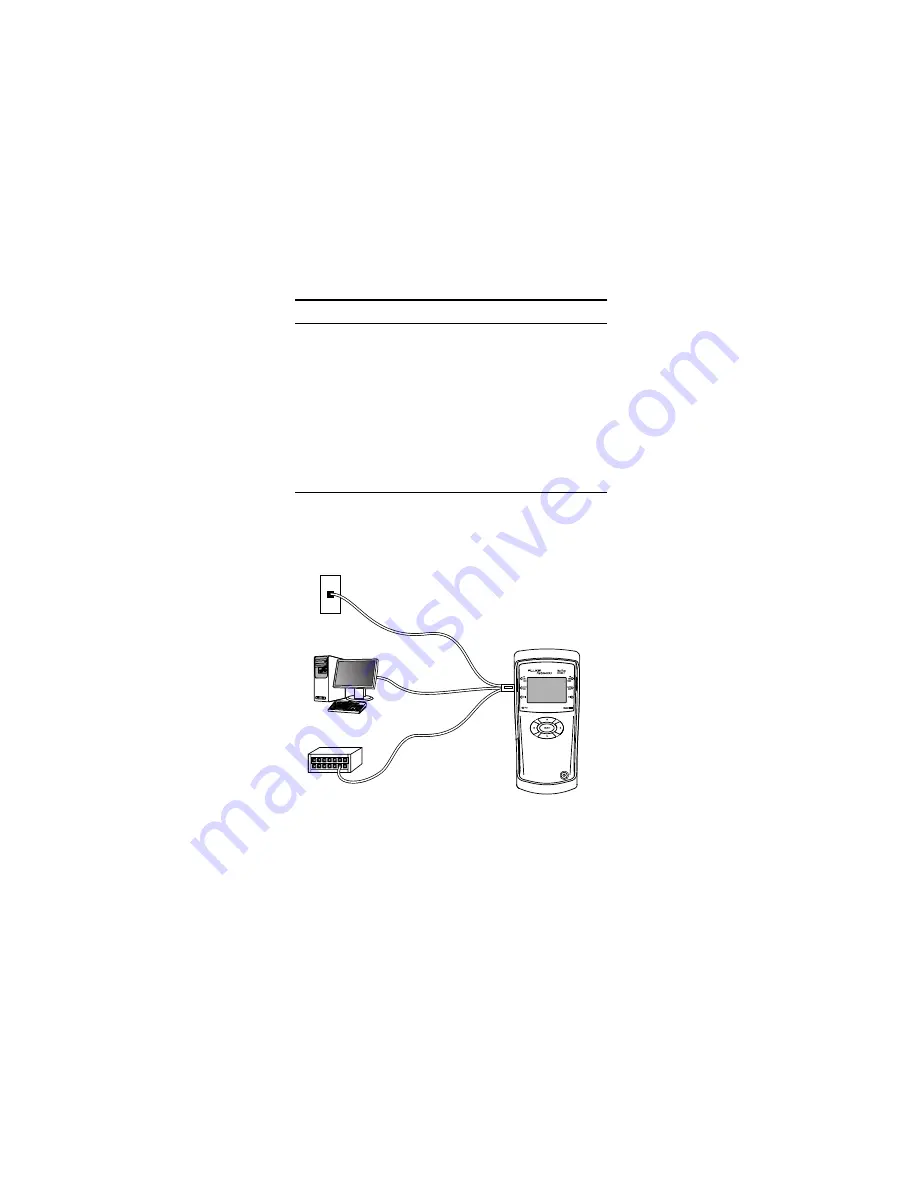
16
Connecting the Tester
The tester has two RJ-45 jacks, one on each side. For a
single-ended connection, plug one end of a cable into
the left jack and the other end directly into a wall
plate to check a network drop or into a device such as
PC, hub, or switch.
For an inline connection, use both jacks to plug the
tester between two devices, such as a hub and a PC.
Plug the left RJ into the switch and the right RJ into
the PC or client device.
Single-Ended Connections
For a single-ended connection, connect the device-
under-test to the tester’s left RJ-45 jack.
NetTool Series II
Inline Network Tester
Switch
PC
Drop
ekd08f.eps
Summary of Contents for NetTool II Series
Page 4: ...ii...









































