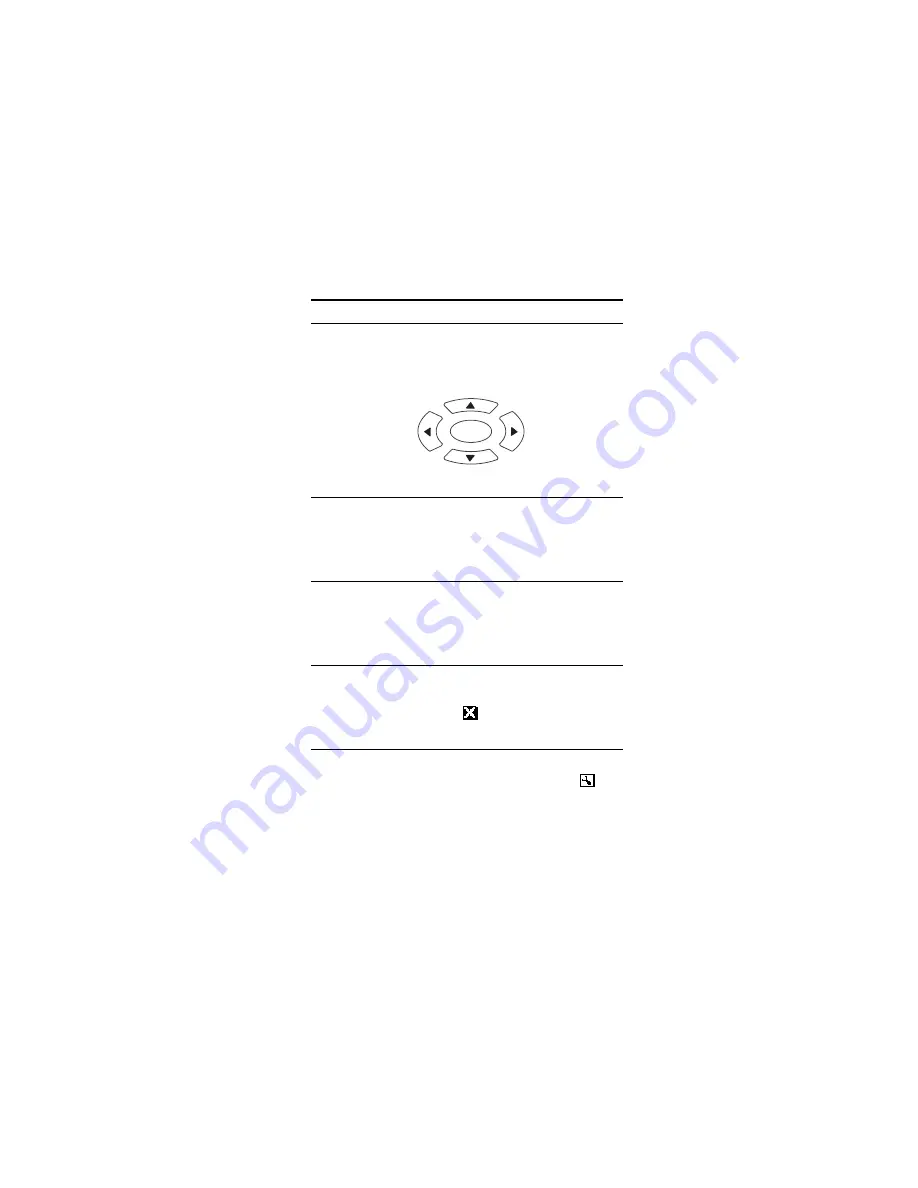
11
Navigation Buttons
The navigation keys encircle the
SELECT
key. These
keys control the on-screen cursor and enable you to
navigate through the menu system.
SELECT
ahn310f.eps
Scrolling
To scroll through a menu, press the Up
c
and
Down
b
arrow keys. When the desired item is highlighted,
press
SELECT.
Paging Up and Down
If a menu has several pages, press the Left
_
arrow
key
to display the preceding page or the Right arrow
key
`
to advance to the next page.
Closing the Current Screen
To close the current screen, press the Up
arrow
c
key
to move the cursor to the
(located in the top right
corner) and then press
SELECT
.
Accessing Configuration Screens
Certain screens display the configuration icon:
.
Select this icon to access the configuration menu for
the particular function.
Summary of Contents for NetTool II Series
Page 4: ...ii...




























