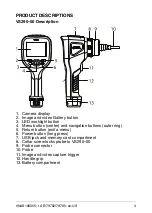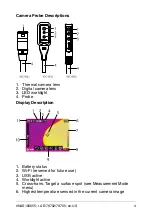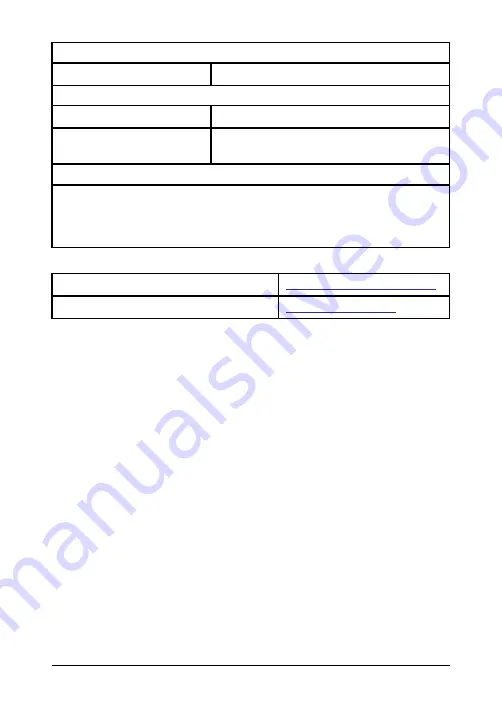
DATA COMMUNICATION
USB
USB Type-C
BATTERY
Battery type
Lithium ion
Battery operating time
> 5 hours (full display brightness and work-
light ON)
INCLUDED EQUIPMENT AND ACCESSORIES
Videoscope display, camera probe, rechargeable batteries (2), battery charg-
er, SD card, USB cable, wrist strap, hard case, printed documentation, and
complimentary one–year subscription for
FLIR Thermal Studio Standard
application.
CUSTOMER SUPPORT
Customer Support Telephone List
https://support.flir.com/contact
Repair, Calibration, and Technical Support
https://support.flir.com
#NAS100055; r. AE/79702/79705; en-US
10