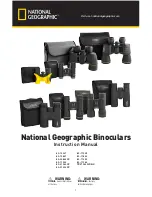7
FLIR
BREACH
U S E R M A N U A L
SECTION 2. GETTING STARTED
2.1 UNPACKING AND INSPECTING
The FLIR Breach monocular is available with the features, options, and
accessories described in this manual. Refer to the packing list enclosed
with your product to determine the actual contents of your product
package.
In addition to the product, the following items are included in the
product package:
• FCC Declaration of Conformity
• CE Declaration of Conformity
Thank You Card
CR123A
Lithium Battery
2.2 BATTERY
The FLIR Breach monocular uses one standard CR123A Lithium battery
or one CR123 type rechargeable battery with voltage from 3.0V to 3.7V.
BATTERY STATUS INDICATOR
While the monocular is ON, a battery status indicator is always shown
in the corner of the display. This indicator provides an estimation of the
remaining battery charge.
BATTERY INSTALLATION
Verify that the equipment is off before installing battery.
Install battery as follows:
1. Unscrew the battery cap.
2. Insert the CR123A battery into the battery compartment, observing
the polarity markings on the body of the monocular.
3. Replace the battery cap.
USB Cable
Lens Cloth
Thermal Monocular
Lens Cap
Eyecup
USB-C
Connector Cap
Battery Cap
Battery
Battery Polarity Symbol
Hard Carrying Case