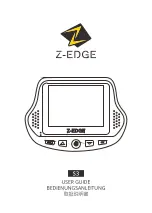NMEA Data
432-0012-00-10 Version 110
June 2016
28
User Interface Preferences Menu
Joystick mode:
Gaming/Pilot) In managing the elevation (tilt) of the camera, the joystick can
be used in one of two modes.
Gaming Mode:
Moving the joystick forward causes the camera to tilt up. Moving the joystick
back causes the camera to tilt down. This is the factory default mode.
Pilot Mode
: Moving the joystick forward causes the camera to tilt down. Moving the joystick
back causes the camera to tilt up.
User button 1:
User button 2:
User button 3:
The User buttons are programmable one-touch buttons on the JCU II that
quickly access common settings or useful functions. Use this menu to select a function to
associate with each User button from the following choices: Stabilization, Surveillance, Icon
Levels, Spotlight on/off, Invert polarity, InstAlert on/off, IceAlert on/off, Rearview on/off, Signal
Light, Autofocus
IR/Daylight zoom lock:
On/Off)
IR digital zoom:
On/Off)
VIS digital zoom:
On/Off)
NMEA Data
This section describes how to configure and use the set of NMEA interface functions supported by
the M400. The NMEA interface allows the M400 to communicate with radar, GPS, or other devices
using the National Marine Electronics Association (NMEA) 0183 protocol. NMEA 0183 (or NMEA
for short) is a combined electrical and data specification for communication between marine
electronic devices.
Additional information regarding the protocol can be found on the NMEA Web site:
http://www.nmea.org/content/nmea_standards/nmea_standards.asp
.
When NMEA is being used, the M400 acts as a listener and receives messages from the main
control unit that is monitoring various sending devices in the system, such as radar, GPS, or
independent input ports. The M400 connects to the other equipment through the M400 Connection
box.
www.
.com
1.800.561.8187