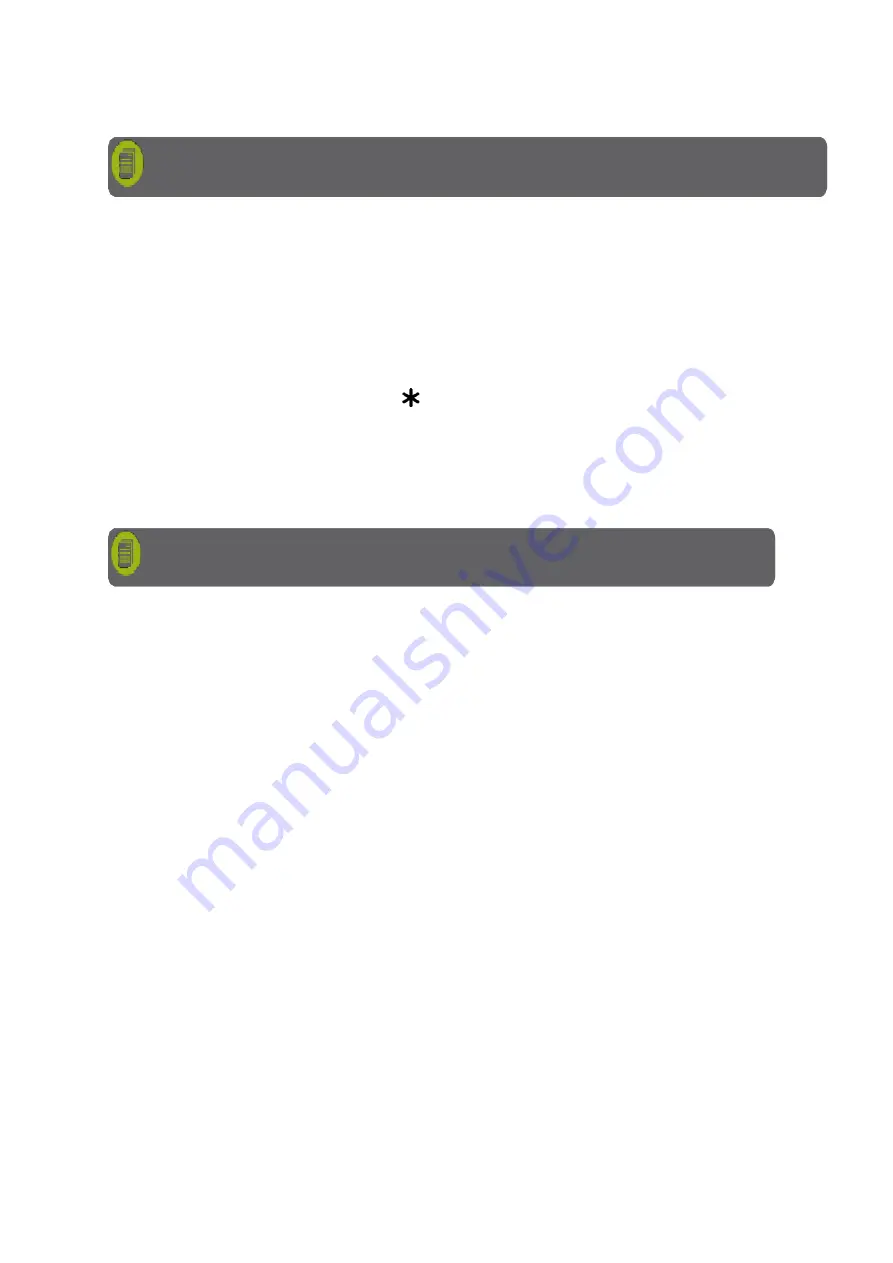
MAN_DZ4_002 Rev 22.0 Flightcell
©
DZMx & DZMx Plus Operator Manual
Page 18 of 43
Effective Date: 28 Jun 2021
“
Updating Call Forward Information Over Cell Network
”
will be displayed temporarily.
Dual cellular modem configurations have the option to configure a call forwarding number for
each modem.
Using the DZMx Connect app Navigate to: Settings > Modem > Modem1 and/or Modem2 and
enable call forwarding.
Touch Tone Dialling During a Call
When calling through a switchboard or call centre, you may be asked to press various keys. This
is called touch-tone or Dual Tone Multiple-Frequency dialling. The DZMx provides touch tone
dialling when on a call. Press the 0 to 9, or
#
keys when prompted during a call.
Simultaneous Calls
If more than one modem is installed, two calls can be made simultaneously. Making and
receiving the first call works the same way as described above. However, to make the second
call, use a long press on the speed dial, phonebook, or menu keys.
To hang up an individual call:
1.
Press END, a pop-up will display
“
Press A or B to hang up a call
”
.
2.
Press A or B to hang up.
Using Other DZMx Features During a Call
To use the MARK, A.R.M., EMER, MSG, or MENU keys during a call, press and hold the
applicable key for 2 seconds to override DTMF dialling on that key.
To adjust the audio while on a call, press and hold either the LEFT or RIGHT key to display the
Ear audio setting adjustment screen.
Missed Calls
If a call is missed, a pop-up will flash on the main screen indicating a missed call. A missed call
message will be added to the received message list with details on the caller and which modem
the caller dialled. The missed call can be returned by:
1.
Opening the message so that it displays on the screen.
2.
Press the A or B key to select the modem and initiate the call.
Audio Settings
Only the level of audio from the DZMx to the ICS (ear volume) can be adjusted by the user. An
installer can access additional audio settings using the keypad or DZMx Connect app e.g. keypad
beep volume, mic volume, warning tone volume.
If the audio settings are set up correctly, the user will only need to adjust the ear volume for
changes in the following:
Note
:
A cellular connection must be available when configuring and enabling call
forwarding.
Note
: While on two calls, both parties can hear you, but they are unable to hear
each other.
Summary of Contents for DZMx
Page 42: ......






























