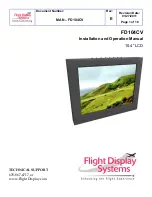Document Number:
MAN – FD104CV
Rev:
E
Revision Date:
01/27/2011
Page 11 of 16
Operation Instructions
The FD104CV is continuously on but can be de-energized by removing power from the
entertainment system. No pilot or aircrew action is necessary during flight or ground
operation.
The passengers will be able to change the video output from the FD104CV using the video
source select switch on the LCD monitor, or remotely throughout the cabin with the
included IR remote. Point the IR remote at the top of the LCD to make changes.
When applying 28VDC power, the display will turn on and look for a valid input on the last
known source. If no input is found, the display will go to standby mode. Pressing the Select
button will select new video input.
Button Controls
Located at the top of the FD104CV LCD are seven buttons.
Operations are as follows (from Right to Left):
BUTTON
DESCRIPTION
POWER Used to turn the unit on or off.
(LED)
RIGHT
Used to move through the menu options.
LEFT
Used to move through the menu options.
UP
Used to increase the adjustment of a menu option.
DOWN
Used to decrease the adjustment of a menu option.
SOURCE Used to select the input source.
MENU
Used to change the configuration of the picture settings
(Backlight, Brightness, Contrast, Saturation, Hue, etc.)