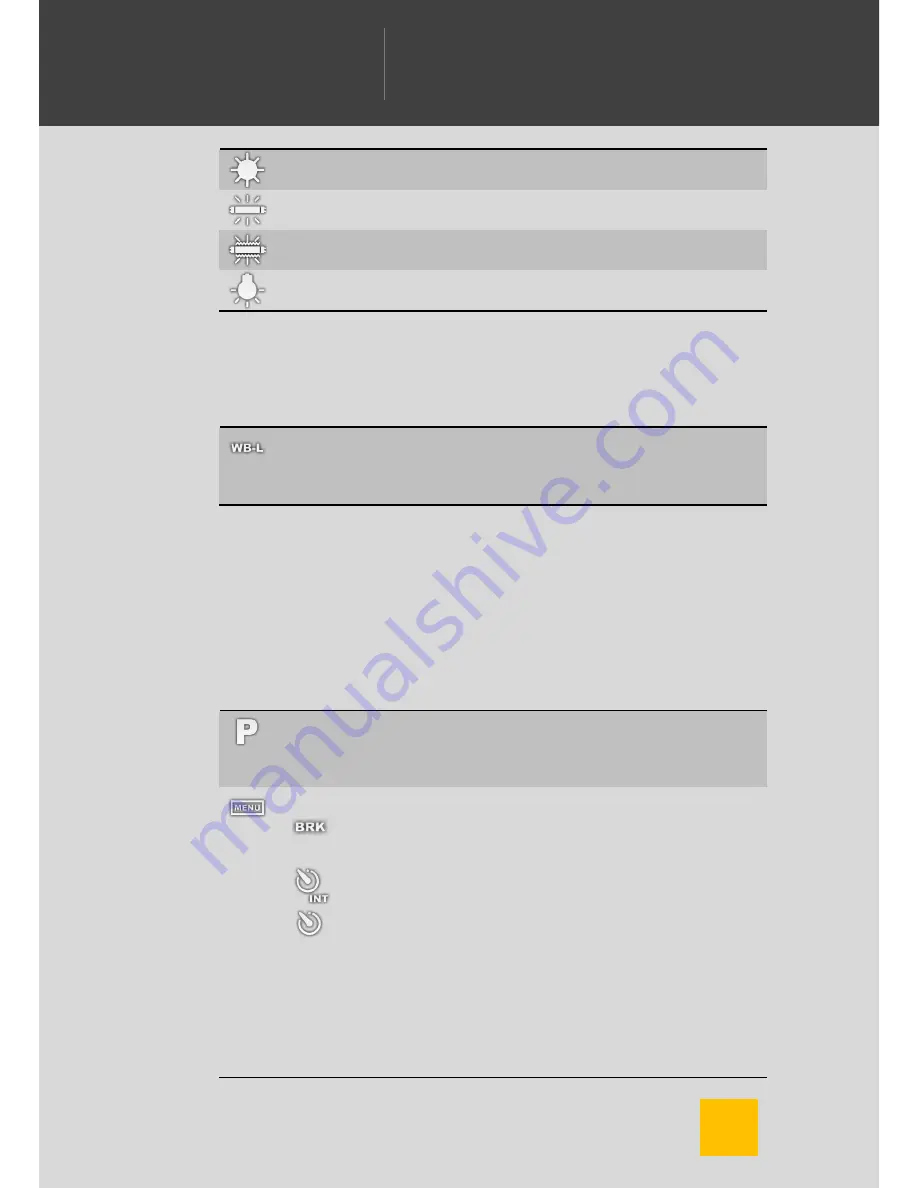
13
W
ELCOME TO
C
AMERA
FV-5
W
ILLKOMMEN BEI
C
AMERA
FV-5
B
IENVENIDO A
C
ÁMARA
FV-5
ようこそ
C
AMERA
FV-5
へ
C
am
era
FV-5
Sunny.
Fluorescent light.
Warm fluorescent light.
Incandescent light.
Note that preset white balance settings depend on device manufacturer
support.
On Android 4+ devices you can lock the automatic white balance algorithm.
Auto white balance lock. If the white balance is set to auto, when the
toggle is active, the automatic white balance algorithm will stop
running, keeping the last calculated scene temperature. Tap again
the toggle to unlock it and recalculate the scene color temperature.
Program modes, shooting utilities
and flash settings
At the left side of the viewfinder, from top to bottom, the following settings are
located:
Program mode. Here you can see the current selected exposure
program mode and change it by tapping on it and selecting a new
one from the popup menu. Read more on chapter
Exposure
program
(p. 16).
Shooting utilities. Contains different shooting utilities.
Automatic exposure bracketing. Takes pictures with
different exposure compensations. Read more on
chapter
Automatic exposure bracketing
(p. 34).
Intervalometer. Takes picture series and timelapses.
Read more on chapter
Intervalometer
(p. 31).
Self-timer. Takes pictures after a predefined time
interval. You can tap on this mode to select 2, 5 or 10
seconds delay, as well as to deactivate the self-timer.
When the self-timer is active, tapping on either the
virtual or physical shutter button takes the picture after
the predefined interval. This mode can be useful (but
not only) for:
o
Taking self-portraits.
o
Taking photos on a tripod in low light conditions
Summary of Contents for FV-5
Page 1: ...Se if placeholder to ...




























