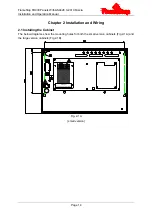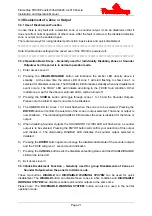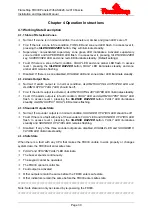FlameStop FDCIE Panels With AS4428.3-2010 Fascia
Installation and Operation Manual
Page 19
Chapter 3 System Setup
3.1 Setting Access Levels
The FDCIE provides three access levels:
Level I, for anybody to silence the fault buzzer by pressing
SILENCE BUZZER
.
Level II, for a fire warden or fire brigade personnel to disable, test, reset the panel, silence
the buzzer, silence/resound the sounder outputs, evacuate the building and so on.
Level III, Used by fire service maintenance companies for the programming of various
output modes.
☆☆☆☆☆☆☆☆☆☆☆☆☆☆☆☆☆☆☆☆☆☆☆☆☆☆☆☆☆☆☆☆☆☆☆☆☆☆☆☆☆☆☆
Note: The function of the FDCIE will be altered if you change any position on switch of SW2 and
SW3 that are defaulted ON/OFF. Therefore, the FDCIE will be set after the manual is read
and understood.
☆☆☆☆☆☆☆☆☆☆☆☆☆☆☆☆☆☆☆☆☆☆☆☆☆☆☆☆☆☆☆☆☆☆☆☆☆☆☆☆☆☆☆
3.1.1 Setting Access Level I
Turning CONTROL ENABLE lock to “OFF” shown as in Fig. 3-1, the FDCIE is set to access level I.
Please be aware dip switch number 1 of SW2 (
LEVEL 3 Access Mode
) on the control board
should also be in the OFF position as shown in Fig. 3-3.
OFF
ON
CONTROL ENABLE
003 KEY
OFF
ON
CONTROL ENABLE
003 KEY
Fig. 3-1
Fig. 3-2
3.1.2 Setting Access Level II
Turning CONTROL ENABLE lock to “ON” shown as in Fig. 3-2, the FDCIE is set to access level II.
Please be aware dip switch number 1 of SW2 (
LEVEL 3 Access Mode
) on the control board
should also be in the OFF position as shown in Fig. 3-3.
Fig.
3-3
Fig.
3-4
(White cell indicates the position of switch)
3.1.3 Setting Access Level III
If “1” of SW2 (
LEVEL 3
) is set to ON position as shown in Fig. 3-4, whichever position the Control
Enable lock is, the FDCIE is set to access level III.