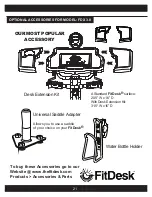METER / OPERATION
14
BATTERY
INSTRUCTIONS
INSTALLING AND REPLACING
FitDesk
®
METER BATTERIES:
The Meter
(M)
operates using
two AAA batteries.
Batteries are included
Refer to the illustration to install
or replace the batteries.
For Questions Contact:
1-336- 423-5029
MONDAY - FRIDAY 9 A.M. - 5 P.M. EST
FitDesk
R
CAL
ODO
DIST
SPEED
TIME
SCAN
MODE
SET
RESET
M
INSTRUCTIONS:
1. Mode button advances the Meter.
a. Time in use
b. Speed - MPH
c. Distance - Miles or KM
d. Calories burned
e. Total distance on
FitDesk
- ODO in Miles or KM.
®
2. Reset button allows for Meter to be reset for time.
Distance and Calories Mode.
a. Stop pedaling then push reset to reset each Mode.
3. Scan will automatically start at each Mode.
4. Set button to count down feature. Hit the Mode button
to stay on “Time” make sure you are not in Scan Mode.
Hit “Set” until the desired count down time is displayed.
a. To Stop Scan press mode button again.
b. Scan indicator is on screen when in Scan Mode.
TROUBLESHOOTING:
1. Meter will turn on as soon as you start pedaling.
2. If Meter does NOT show zero even if you push the Mode Button.
a. Check to see that batteries are fresh and properly installed.
3. If zeros display when you press the Mode Button, But not when pedaling.
a. Check connection to Meter and connection from frame to Meter.
Summary of Contents for FDX 3.0
Page 2: ......