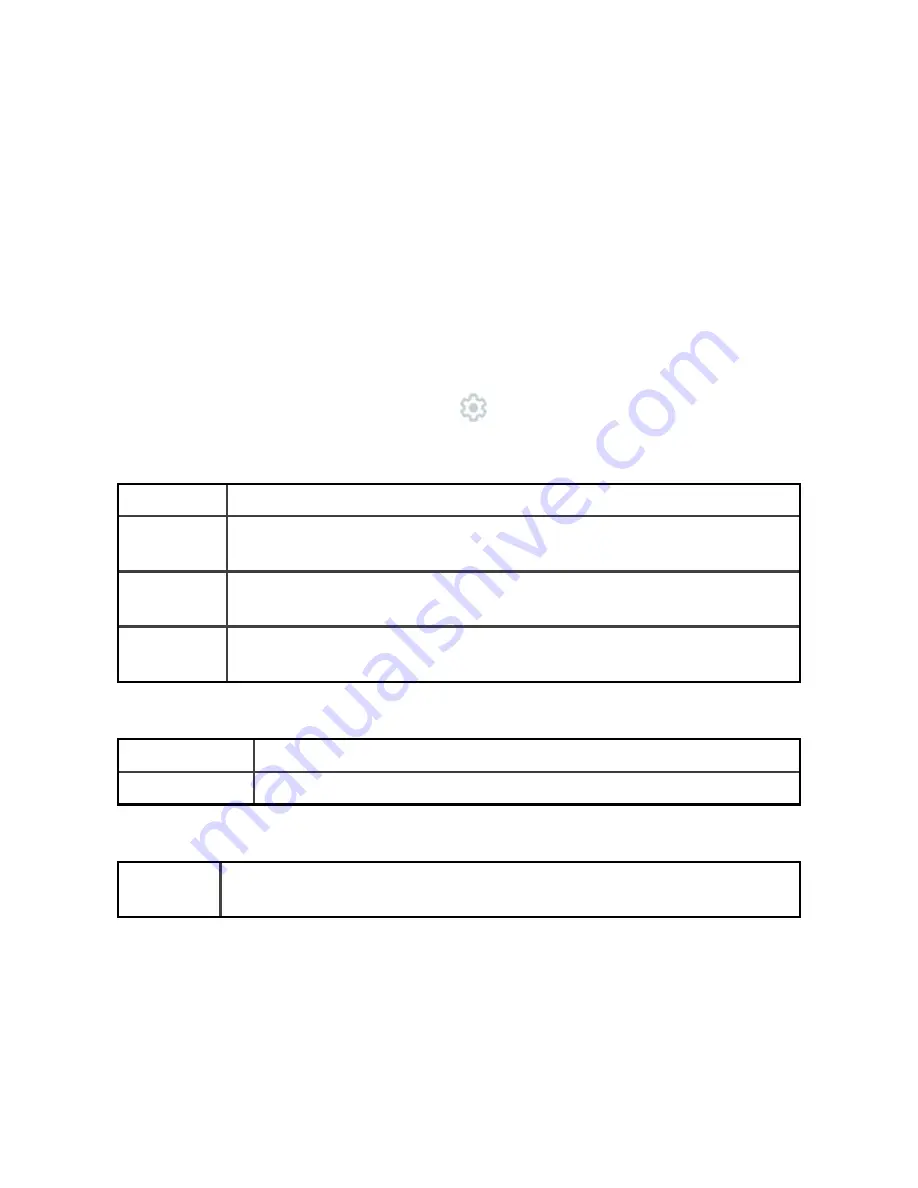
Tiles
From the clock face, swipe right or left to navigate through your tiles. View your
progress toward your daily goal, see a summary of today’s activity, check your
heart rate throughout the day, view your latest sleep metrics, set a timer, start an
exercise, or check the weather forecast.
Customize your watch by changing which tiles are included and the order they’re
shown in. For more information, see
Adjust settings
Manage basic settings in the Settings app
:
Display
Brightness
Change the screen's brightness.
Screen
wake
Change whether the screen turns on when you turn your wrist.
Screen
timeout
Adjust the amount of time before the screen turns off or switches to
the always-on display clock face.
Always-on
display
Turn always-on display on or off. For more information, see
Vibration & audio
Vibration
Adjust your watch's vibration strength.
Microphone
Choose whether your watch can access the microphone.
Notifications
Unread
indicator
Choose if you want to see an icon at the bottom of the clock face
when you have unread notifications.
21
Summary of Contents for FB523
Page 1: ...User Manual Version 1 0...
Page 76: ...Taiwan RoHS 76...
Page 80: ...Band Pocket View Back View 80...
















































