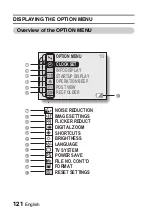English
128
CREATE/SELECT A RECORDING
FOLDER
Create or select a recording folder (a folder in which to store recorded files).
1
Display the OPTION MENU (page 120).
2
Select the recording folder icon
, and press the SET button.
h
The Recording Folder Screen
appears.
<Create a new folder>
h
Use the arrow buttons to select
NEW.
<Select an existing folder>
h
Use the arrow button to select the
desired folder number.
3
Press the SET button.
h
This completes the create/select folder setting.
h
If you created a new folder, it automatically becomes the selected
recording folder.
CAUTION
Summary of Contents for VPC-E1
Page 27: ...11 English CHECKING THE INCLUDED ACCESSORIES How to use the accessories k Handstrap ...
Page 28: ...English 12 k Soft case ...
Page 32: ......
Page 58: ...English 42 Playing back a video clip ...
Page 71: ......
Page 81: ...65 English DISPLAYING THE RECORDING MENU PAGE 2 ...
Page 118: ......
Page 119: ......
Page 131: ......
Page 184: ......
Page 206: ...SANYO Electric Co Ltd ...