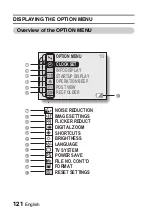English
118
SMOOTH PLAYBACK
Suppress the video flicker that occurs when playing back video clips that were
recorded with the camera moving fast.
1
Display PAGE 2 of the PLAYBACK MENU (page 86).
2
Select the smooth playback
O
icon, and press the SET button.
h
The Smooth Playback Screen
appears.
ON:
Activate smooth playback.
OFF:
Deactivate smooth playback.
3
Select “ON”, and press the SET
button.
h
This completes the smooth
playback setting.
HINT
i
Depending on the recording conditions, the smooth playback effect may be
insignificant in some cases.
SMOOTH PLAYBACK
OFF
ON
OK
Summary of Contents for VPC-E1
Page 27: ...11 English CHECKING THE INCLUDED ACCESSORIES How to use the accessories k Handstrap ...
Page 28: ...English 12 k Soft case ...
Page 32: ......
Page 58: ...English 42 Playing back a video clip ...
Page 71: ......
Page 81: ...65 English DISPLAYING THE RECORDING MENU PAGE 2 ...
Page 118: ......
Page 119: ......
Page 131: ......
Page 184: ......
Page 206: ...SANYO Electric Co Ltd ...