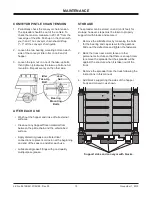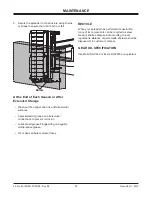Lit. No. 94196/94197/94198, Rev. 05
15
November 1, 2010
OPERATING THE SPREADER – CAB CONTROL
STARTING AND STOPPING MOTOR
1. To start the spreader, press the START/BLAST
button and release. Both the START/BLAST and
OFF buttons will be backlit when vehicle ignition
is ON. When the spreader is ON the lights around
the knobs will be lit up.
2. Press the OFF button to stop the spreader.
The OFF button operates as an emergency stop
when required.
NOTE: The truck ignition must be ON to start the
spreader.
NOTE: If truck ignition is turned OFF while
spreader is running, the motors will stop.
START/BLAST
Button
OFF Button
(Emergency Stop)
Spinner Speed
Dial
Conveyor
Speed Dial
Diagnostic Indicator
Light
ADJUSTING SPINNER/CONVEYOR SPEED
The speed setting can be adjusted when spreader is
either ON or OFF.
1. Turn speed dial clockwise. Speed will increase as
the number of green LEDs illuminated on speed
dial increases.
2. Turning speed dial counterclockwise will decrease
speed.
Blast/Maximum Speed
1. Press and hold START/BLAST button as long as
maximum speed is needed.
2. Release button when maximum speed is no
longer needed. The control automatically returns
to the "ON" position and the speed shown on the
speed dial.
NOTE: When blast is used, the speed dial does
not move to the maximum speed setting, but
remains at the preset speed.