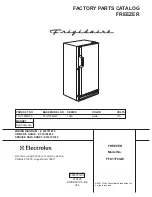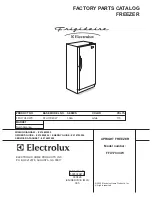3
CONTENTS
Registration
To register your product visit our website: fisherpaykel.com/register
Safety and warnings
5
Before you begin
9
Using the control panel
10
Using your appliance
11
Cleaning and care
22
Foodcare
32
Moving or storing your appliance
33
ActiveSmart™ sounds
34
Troubleshooting
35
Manufacturer’s warranty
40
Installation guide