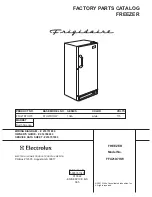18
Adjusting the temperature
To increase the temperature of your selected
FOOD MODE
press .
The digital display will change, at the
warmest setting pressing the button will
sound the invalid button press melody. The
digital display will not change.
To decrease the temperature of your selected
FOOD MODE
press .
The digital display will change, at the coldest
setting pressing the button will sound
the invalid button press melody. The digital
display will not change.
1
2
Each
FOOD MODE
will automatically default to the recommended temperature setting for
that food mode, which is illuminated on the digital display. Once you have selected the
required
FOOD MODE
the temperature can be adjusted as desired.
If you adjust the temperature for a
FOOD MODE
this adjustment will be remembered for the
next time you use this
FOOD MODE
.
USING YOUR APPLIANCE