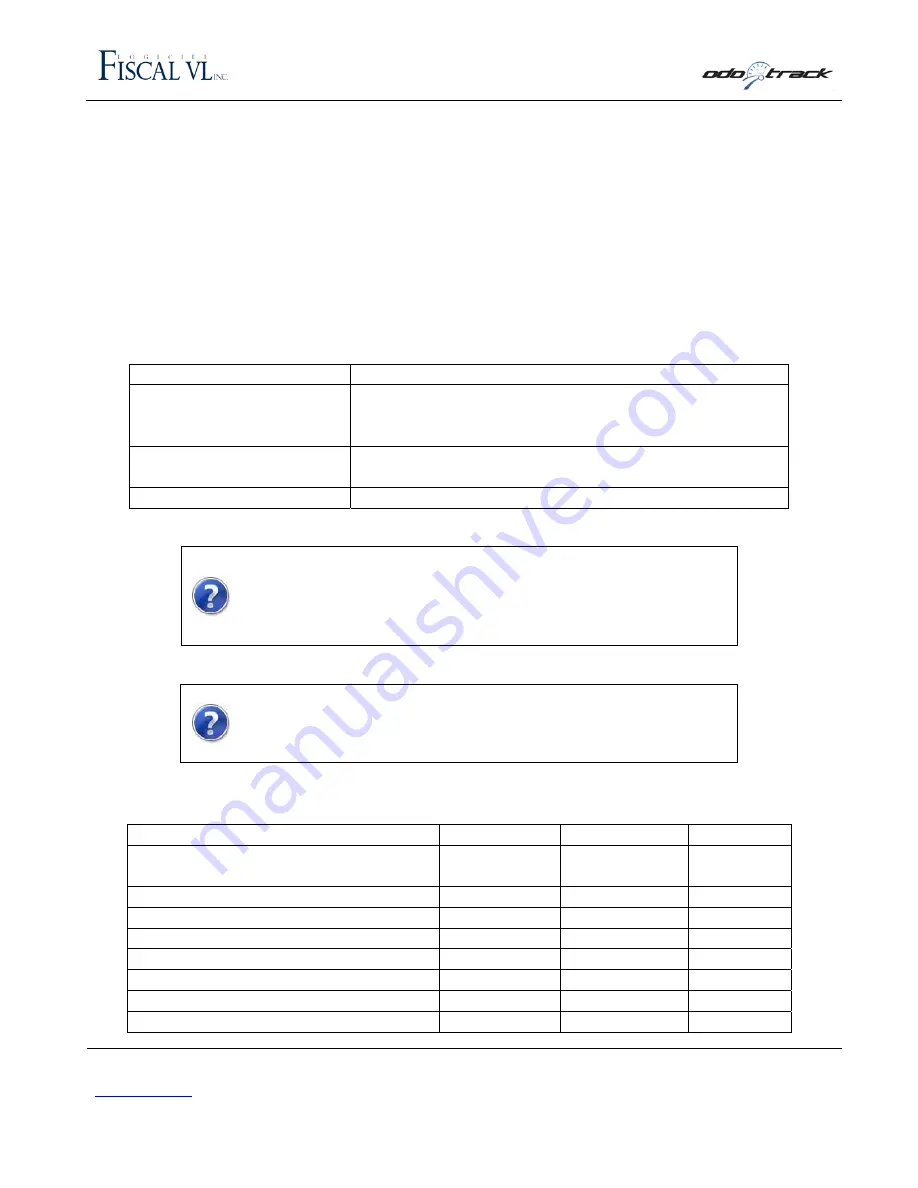
Maker
of
Odotrack
Systems
Logiciel
Fiscal
VL
inc.
www.odotrack.ca
4141
Highway
440
West,
Suite
200
Laval,
Quebec
H7P
4W6
Office
:
(514)
388
‐
7734
Toll
Free:
1
877
388
‐
0810
Fax:
(450)
988
‐
4449
12
IV.
User
management
You
own
many
vehicles?
Odotrack
allows
different
access
to
the
users
according
to
their
status
in
the
business.
It
is
possible
to
give
an
employee
access
to
one
vehicle
while
the
manager
has
access
to
a
group
of
vehicles.
Your
role
can
be
found
in
the
«
Account
»
section.
The
value
is
displayed
in
the
left
column
of
your
personal
profile.
1.
Roles
Role
Description
Administrator
Role
assigned
by
default
to
the
person
who
provides
themselves
with
the
Odotrack
technology.
This
status
allows
access
to
all
functionalities.
Manager
Role
with
the
same
right
as
the
administrator’s
except
that
the
access
can
be
limited
to
a
part
of
the
vehicles.
User
Role
allowing
access
to
one
vehicle.
As
a
user,
can
I
prevent
my
administrator
and
my
manager
from
seeing
my
personal
trips?
Yes,
in
the
options
of
your
account,
uncheck
the
box
“Allow
my
manager
to
see
my
personal
trips”.
As
a
manager,
can
I
prevent
my
employee
from
modifying
his
trips?
Yes,
select
the
account
of
your
employee
in
“Account”
and
in
the
options,
check
the
box
“Do
not
allow
the
change
or
removal
of
trips”.
This
picture
shows
the
access
or
right
of
a
person
according
to
their
status.
Action
Administrator
Manager
User
Access
to
the
totality
of
accounts,
vehicles
and
trips
Yes
Yes
1
No
Add/modify/remove
an
account
Yes
Yes
No
Add/modify/remove
vehicle
Yes
Yes
No
Add/modify/remove
a
group
Yes
Yes
No
Assign
the
rights
of
manager
on
a
user
Yes
Yes
No
Assign
a
vehicle
to
a
user
Yes
Yes
No
Consult
the
trips
Yes
Yes
Yes
Consult
the
personal
trips
of
other
Yes
2
Yes
2
No
















