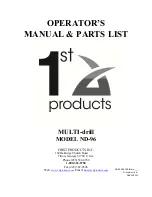12
link in the long slot in the top of the mast
plates.
For proper float (up/down), the top link pin
should be centered in the slot (for initial
setup).
2. Standard Cat. II Quick hitch:
For quick hitch use, install the bushings with
lower lift pins and appropriate top pin to
receive upper hook. Note that the seeder will
not float when quick hitch is utilized.
3. Pull hitch with hydraulic cylinders:
The pull hitch is illustrated in Figure 7b. This
attachment allows the power unit to utilize a
drawbar to pull the Multi-Drill while using
hydraulics to lift, transport, and set seed
depth.
Pin drawbar and hitch tongue and adjust the
top link on the hitch until the Multi-Drill is
level with the ground when in the operating
position.
The hydraulic hoses connect to the power
unit controls and are manipulated from there.
Seeder Setup
The Multi-Drill is capable of planting a wide
variety of seeds over a wide range of seeding
rates. Several variables have to be taken into
account when planting: seed depth, ground
speed, and seed rate. These all have to come
together in order to achieve the optimum
stand desired.
The Multi-drill seeder utilizes a gravity feed
system combined with variable seed agitation
and adjustable outlets to achieve consistent
and precise seed rates. The size of the outlets
is primarily a function of what size seed plate
is used during calibration. The speed of the
seed agitator is manipulated toward the end
of the calibration process to finetune the
desired rate.
Seeder Calibration
Before operating the seeder, calibration has
to be done in order to take all variables into
account and maximize efficiency of the
seeder. The following steps must be done to
calibrate the seeder:
1.
Determine ground speed.
2.
Select seed rate.
3.
Select seed plates.
4.
Use calibration chart to find target
seed weight.
5.
Position calibration trough to catch
seed.
6.
Operate seeder in air for 1 minute.
7.
Compare weight of seed caught to the
target weight in step 4.
8.
Manipulate seed plates or electric
motor speed to reach target weight.
9.
Repeat steps 5 thru 8 until target
weight is achieved.
Each of these steps is detailed below:
1. Determine ground speed
Determining ground speed usually depends on
the terrain in which the seeding is done. In order
to help set a ground speed, it is recommended the
operator make a test pass without operating the
seeder to determine a good starting point. If the
tractor isn’t equipped with a speedometer, a
smartphone app may prove useful.
2. Select seed rate
Most seed varieties have a set standard for what
rate works best. Investigate the seed and
determine what the recommended rate would be
for the particular application. The calibration
chart uses pounds per acre.
3. Set seed plates and electric motor setting
Determine the seed plates needed to achieve the
desired seed rate. The seed plates come in four
different sizes identified with laser etching on one
end. Figure 9 displays a Quick Start Setting
Guide. This chart is used as a point of reference
Summary of Contents for ND-96
Page 20: ...19 Warranty page 1 must remain for cut out and sending warranty info...
Page 21: ...20 Warranty page 2 must remain for cut out and sending warranty info...
Page 23: ......
Page 24: ...21 Warranty page 3 must remain for cut out and sending warranty info...
Page 25: ...22 Warranty page 4 must remain for cut out and sending warranty info...
Page 26: ......
Page 27: ......
Page 28: ......
Page 29: ......
Page 30: ......
Page 31: ......
Page 32: ......
Page 33: ......
Page 34: ......
Page 35: ......
Page 36: ......
Page 37: ......
Page 38: ......
Page 39: ......
Page 40: ......
Page 41: ......
Page 42: ......
Page 43: ......
Page 44: ......
Page 45: ......
Page 46: ......
Page 47: ......
Page 48: ......
Page 49: ......
Page 50: ......
Page 51: ......
Page 52: ......
Page 53: ......
Page 54: ......
Page 55: ......