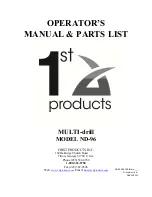9
OPERATION
The operator is responsible for the safe operation of this seeder. The operator must be properly
trained. Operators should be familiar with the equipment, the tractor, and all safety practices
before starting operation. Read the safety rules and safety decals provided in this operator’s
manual.
The Multi-Drill is an excellent primary seeder, food plot seeder, and conservation seeder. Its
primary function is to deliver a variety of seed to the soil at the desired depth with minimal ground
disturbance. The Multi-Drill does this utilizing a series of discs to cut narrow slits in the ground
where seed is precisely positioned at the proper depth and packed down via closing wheels. The
Multi-Drill is capable of planting multiple seed varieties at once due to its optional second seed
box attachment. Seed plates are adjusted on the hoppers to achieve the desired seed rates while
electric actuators shuttle the hopper outlets open and closed. When the electric actuators open the
hopper outlets, an electric motor stirs the seed over every outlet to encourage the free flow of seed
at the measured rate. The speed of the electric motor can be manipulated to finetune the seed rate.
WARNING
Power unit must be equipped with Roll Over Protection System (ROPS) or ROPS cab and
seat belt. Keep seat belt securely fastened. Falling off power unit can result in death from
being run over or crushed. Keep foldable ROPS system in” locked up” position at all times.
Never allow children or untrained persons to operate equipment.
Keep bystanders away from equipment.
Keep hands, feet, hair, and clothing away from equipment while engine is running. Stay clear
of all moving parts.
CAUTION
Stop power unit and equipment immediately upon striking an obstruction. Turn off engine,
set parking brake, remove key, inspect, and repair any damage before resuming operation.
Always wear relatively tight and belted clothing to avoid getting caught in moving parts.
Wear proper personal protective equipment for eyes, hair, hands, hearing, and head.
Summary of Contents for ND-96
Page 20: ...19 Warranty page 1 must remain for cut out and sending warranty info...
Page 21: ...20 Warranty page 2 must remain for cut out and sending warranty info...
Page 23: ......
Page 24: ...21 Warranty page 3 must remain for cut out and sending warranty info...
Page 25: ...22 Warranty page 4 must remain for cut out and sending warranty info...
Page 26: ......
Page 27: ......
Page 28: ......
Page 29: ......
Page 30: ......
Page 31: ......
Page 32: ......
Page 33: ......
Page 34: ......
Page 35: ......
Page 36: ......
Page 37: ......
Page 38: ......
Page 39: ......
Page 40: ......
Page 41: ......
Page 42: ......
Page 43: ......
Page 44: ......
Page 45: ......
Page 46: ......
Page 47: ......
Page 48: ......
Page 49: ......
Page 50: ......
Page 51: ......
Page 52: ......
Page 53: ......
Page 54: ......
Page 55: ......