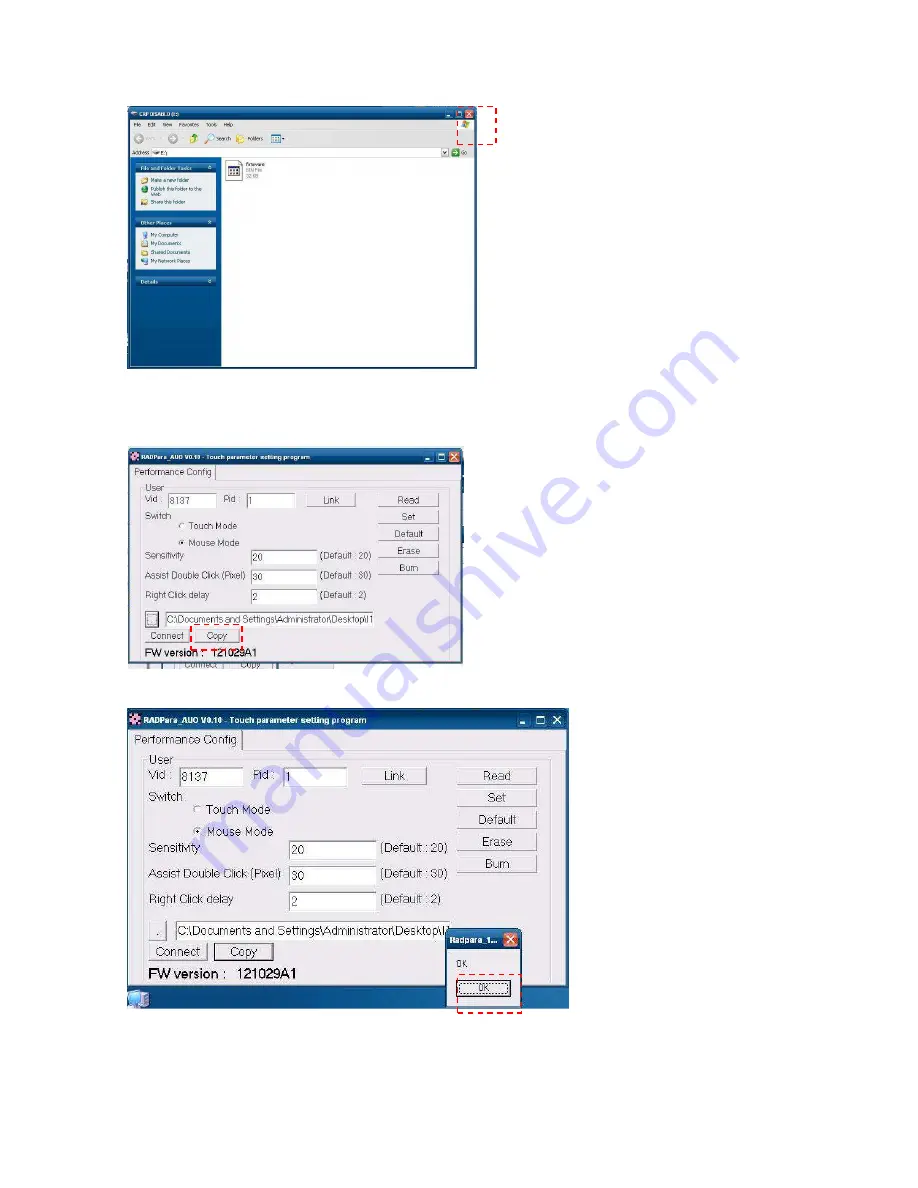
16
5. A new windows will pop out, please close this pop out windows and back to the utility.
6. Click “Copy” and wait for 1 minute for the new F/W applies into the controller and re-
calibration.
7. Firmware updated, Click “OK” and reboot the terminal to finalized the utility setting.