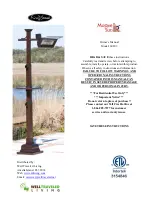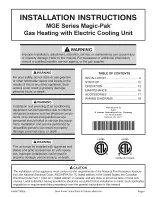OPERATING INSTRUCTIONS
This appliance MUST be grounded.
* When using outdoors, we recommend using a certified GFI (Ground Fault Interrupt)
outlet to protect against electrical shock.
* ALL installations must be in accordance with I.E.E. safety regulations or equivalent.
* Avoid the use of an extension cord with this appliance. If one is used, it must meet the requirements
as outlined in #15, “Important Instructions” on page 4 of this manual.
* Do not place any objects such as furniture, papers, clothing, or curtains closer than 3 feet to the front,
top or sides of this heater.
* ALWAYS unplug the heater when it is not in use.
For optimal performance and safety concerns, we HIGHLY recommend that the Infrared Heating
System be operated at a minimum of 95” in height or the maximum extended length of the telescopic
body sections. You should only lower the height of the unit for storage purposes when it has
completely cooled and is not in operation.
To adjust the IR telescopic body:
Pull up on the release levers of the tightening clamps and adjust tension using
the tension knobs. Raise and lower the telescopic sections and/or swivel
to desired position and then push in clamp levers to secure. DO NOT
over tighten tension knobs. There should only be a moderate amount
of tension to maintain the telescopic position of your heater.
Step 1
Before turning on your Infrared Heating System, check to make sure the “On/Off” switch located on
the tilt switch (black box) of the head unit is pulled OUT or in the ON position (note: to turn the heater
“Off”, push in the switch). Next, extend all 3 telescopic sections to their maximum extended length.
Release clamp levers and pull up on each of the sectional steel tubes until each tube stops. Then push
in clamp levers to secure sections in place. Adjust the tension knobs as needed to maintain height
position.
Step 2
The Infrared Heating System comes equipped with a heavy duty, 14 AWG gauge wire
and grounded plug. This appliance must be used with an outlet that has been installed
and grounded in accordance with local codes and ordinances. Make sure the heater is
connected to an outlet having the same configuration as shown in the figure shown to
the right. DO NOT use an adapter with this product. Check with a licensed electrician if
the grounding instructions are not understood completely or if the wall outlet does not
match the plug.
Step 3
Your Mojave Sun, Infrared Heating System is ready to enjoy. Plug the appliance in and enjoy the
warmth!
CAUTION!
12