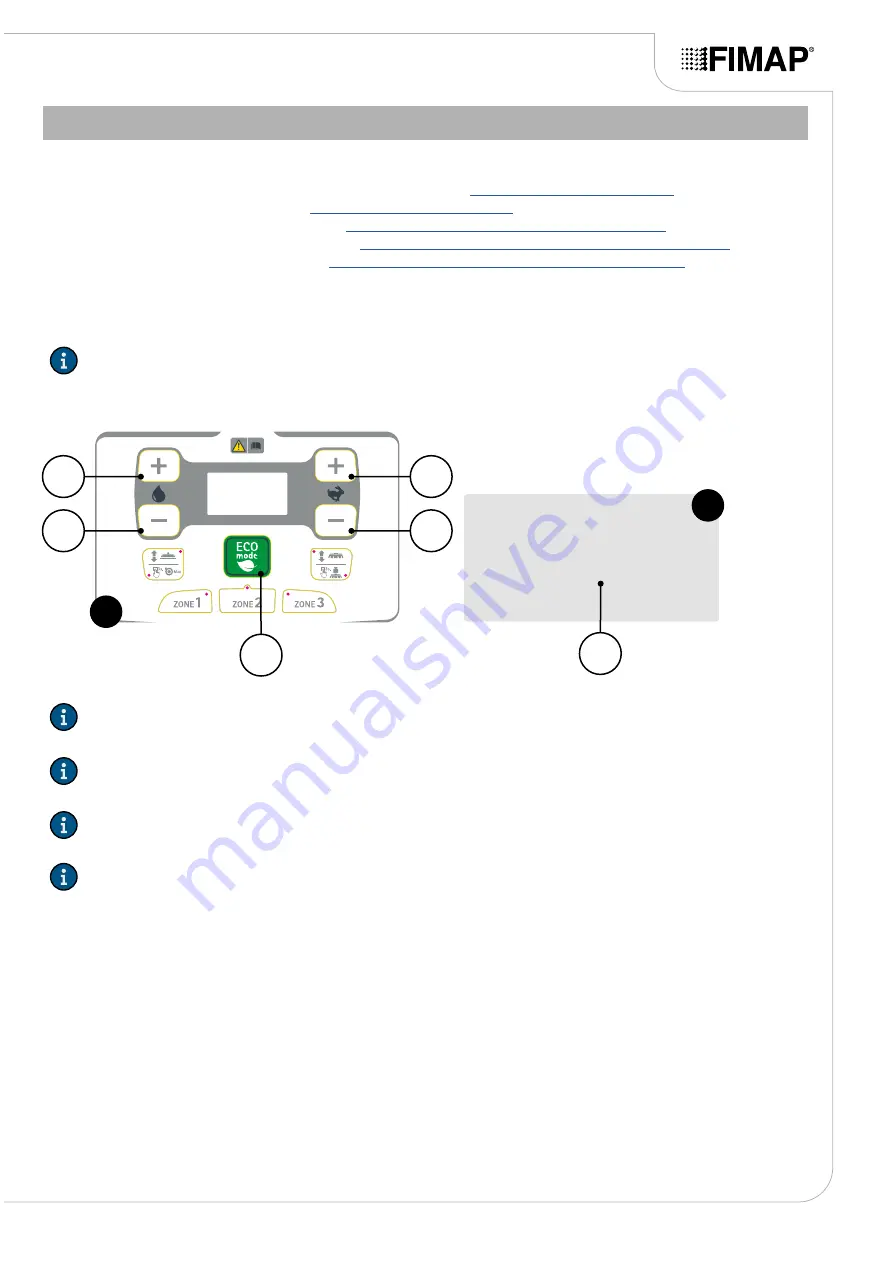
PRESSURE LEVEL MENU (BRUSHES BRUSH MOT)
Proceed as follows to change the “PRESSURE LEVEL” parameter in the brush motor menu:
1.
Display the "MACHINE BRUSHES SETTINGS" menu - see
2.
Display the “SERVICE” menu - see
3.
Display the “PARAMETERS” menu - see
“PARAMETERS MENU (SERVICE)” on page 17
4.
Display the “BRUSHES SETS” menu - see
“BRUSHES SETS MENU (PARAMETERS)” on page 34
5.
Display the “BRUSH MOT” menu, see
“BRUSH MOT MENU (GENERAL SETS)” on page 35
6.
Using buttons (1) and (2) (
Fig.1
) select the "PRESSURE LEVEL" screen (
Fig.2
).
7.
As soon as the “PRESSURE LEVEL” screen (
Fig.2
) is displayed, select the current absorbed by the brush
head unit during the work phase using buttons (3) and (4) (
Fig.1
).
N.B.:
the selected value will be visible in the text string (5) in the lower part of the screen (
Fig.2
).
8.
Confirm the selection by pressing the button (6) (
Fig.1
).
Brushes
Brush Mot
45
[A]
Pressure lev. 1:
min:10
max:100
2
5
2
4
1
3
6
1
N.B.:
the “PRESSURE LEVEL” parameters indicate the current absorbed by the scrubbing brush head while
working.
N.B.:
the “PRESSURE LEVEL” parameters correspond to the performance levels of the pressure applied on
the brush head present on the machine control display.
N.B.:
the “PRESSURE LEVEL” parameters are expressed in amperes (A), the numeric values are between a
minimum of 10 and a maximum of 100, the selectable increment is one unit.
N.B.:
the “PRESSURE LEVEL (Sum)” parameters are set to the following numbers in the factory:
•
PRESSURE LEVEL #1 (Sum)= 45
•
PRESSURE LEVEL #2 (Sum)= 60
•
PRESSURE LEVEL #3 (Sum)= 75
Page 37






























