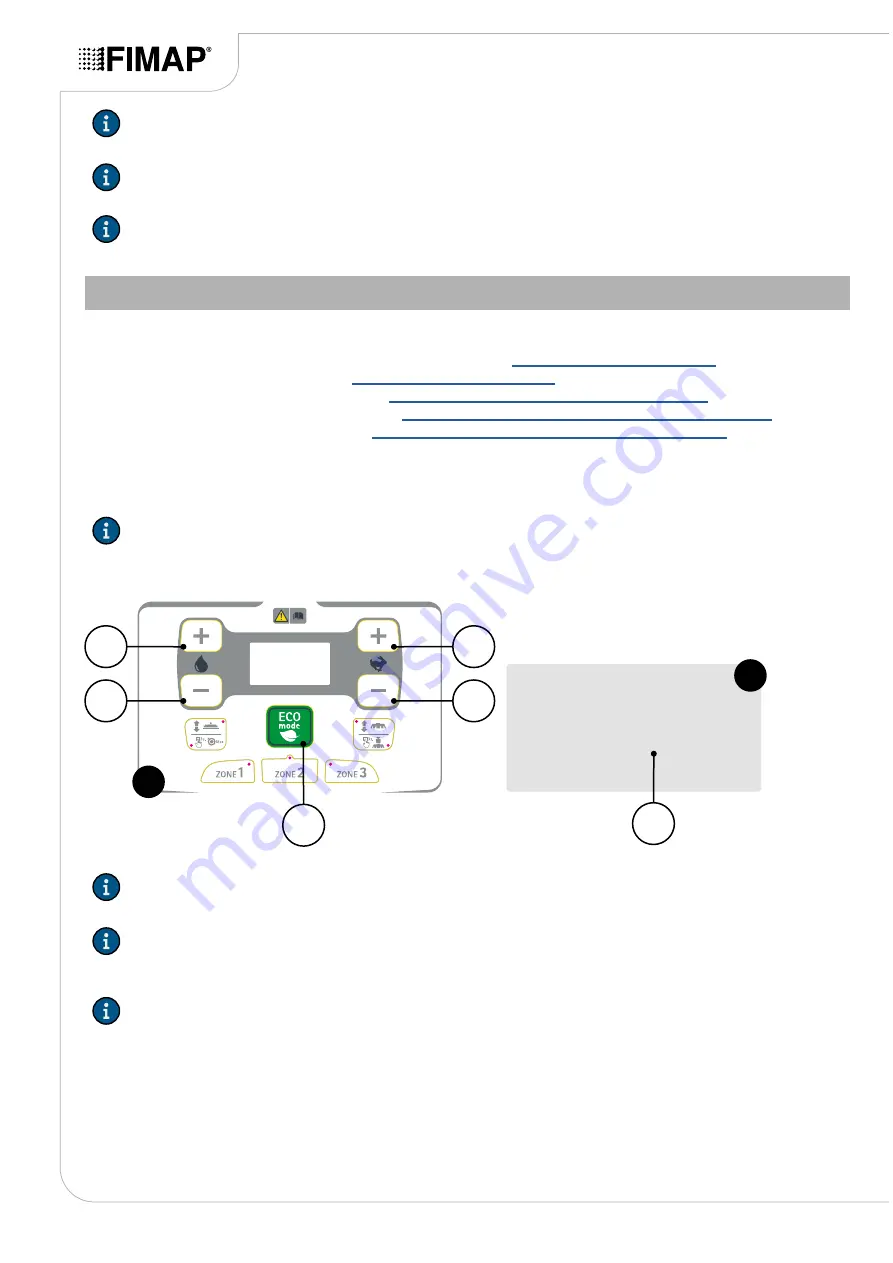
SPEED REDUCTION MENU (BRUSHES BRUSH MOT)
Proceed as follows to change the “SPEED REDUCTION” parameter in the brush motor menu:
1.
Display the "MACHINE BRUSHES SETTINGS" menu - see
.
2.
Display the “SERVICE” menu - see
.
3.
Display the “PARAMETERS” menu - see
“PARAMETERS MENU (SERVICE)” on page 17
.
4.
Display the “BRUSHES SETS” menu - see
“BRUSHES SETS MENU (PARAMETERS)” on page 34
.
5.
Display the “BRUSH MOT” menu, see
“BRUSH MOT MENU (GENERAL SETS)” on page 35
.
6.
Use buttons (1) and (2) (
Fig.1
) to select the "SPEED REDUCTION" screen (
Fig.2
).
7.
As soon as the “SPEED REDUCTION” screen (
Fig.2
) is displayed, use buttons (3) and (4) (
Fig.1
) to select the
reset voltage percentage for the gearmotors in the brush head.
N.B.:
the selected value will be visible in the text string (5) in the lower part of the screen (
Fig.2
).
8.
Confirm the selection by pressing the button (6) (
Fig.1
).
Brushes
Brush Mot
100
[%]
Speed REDUCTION:
min:10
max:100
2
5
2
4
1
3
6
1
N.B.:
the “SPEED REDUCTION” parameter represents the recovery voltage from the ammeter protection
tripping condition.
N.B.:
The “SPEED REDUCTION” parameter is expressed as a percentage (%) with respect to the maximum
voltage, the numerical value is between a minimum of 010 and a maximum of 100, the selectable increment
is one unit.
N.B.:
The “SPEED REDUCTION” parameter is set in the factory to 100.
N.B.:
The “RESET DELAY” parameter represents the standby time before the actuator moves the scrubbing
brush head into the “lifted off the floor” position.
N.B.:
The “RESET DELAY” parameter is expressed in seconds (s), the numerical value is between a
minimum of 001 and a maximum of 300, the selectable increment is one unit.
N.B.:
The “RESET DELAY” parameter is set in the factory to 20.
Page 36






























