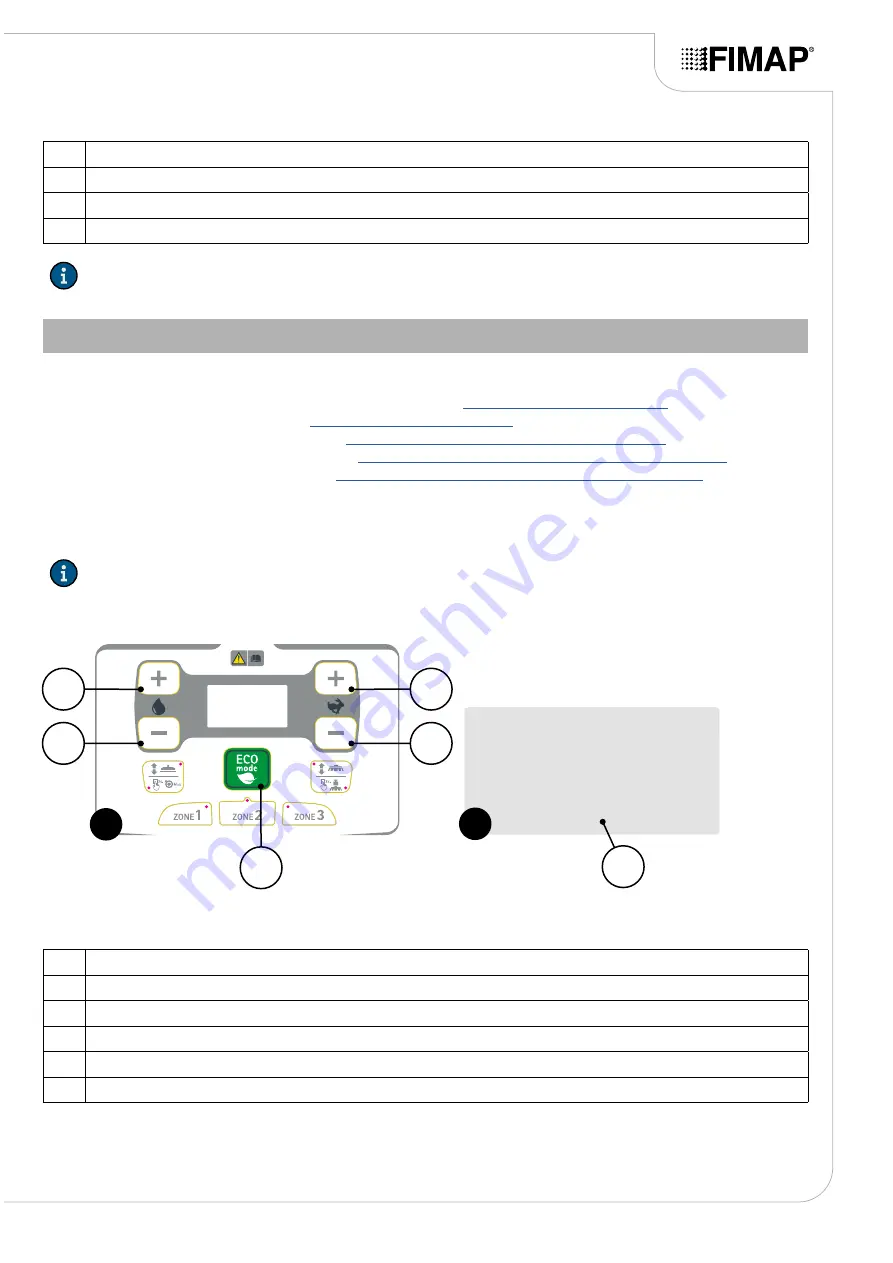
HMT PARTIAL RESET MENU (GENERAL HOURMETER)
To reset the partial hour meter of the machine, proceed as follows:
1.
Display the "GENERAL MACHINE SETTINGS" menu, see
2.
Display the “SERVICE” menu - see
3.
Display the “PARAMETERS” menu - see
“PARAMETERS MENU (SERVICE)” on page 17
4.
Display the “GENERAL SETS” menu - see
“GENERAL SETS MENU (PARAMETERS)” on page 18
5.
Display the “HOURMETER” menu, see
“HOUR METER MENU (GENERAL SETS)” on page 24
6.
Using buttons (1) and (2) (
Fig.1
) select the " PARTIAL RESET HMT" screen (
Fig.2
).
7.
As soon as the “PARTIAL RESET HMT” screen (
Fig.2
) is displayed, select the type of hour meter to be reset
using buttons (3) and (4) (
Fig.1
).
N.B.:
the type of partial hour meter to be reset will be visible in the text string (5) in the lower part of the
screen (
Fig.2
).
8.
Confirm the hour meter reset operation by pressing the button (6) (
Fig.1
).
2
4
1
3
6
1
General
Hour meter
Partial reset hmt:
No
2
5
The following can be selected in the partial hour meter type selection menu:
No
no partial hour meter will be reset
Key only the partial hour meter related to the machine's starter key will be reset
Tr
only the partial hour meter related to the machine's traction motor will be reset
Br
only the partial hour meter related to the machine's brush motor will be reset
Vac only the partial hour meter related to the machine's suction motor will be reset
All
all partial hour meters will be reset
The following can be selected in the hour meter type selection menu:
Key hour meter for the machine's starter key
Tr
hour meter for the machine's traction motor
Br
hour meter for the machine's brush motor
Vac hour meter for the machine's suction motor
N.B.:
the type of standard hour meter selected is that relating to the traction of the machine (Tr).
Page 25






























