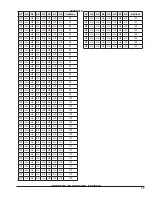25
A7 A6 A5 A4 A3 A2 A1 A0
Address
Off On Off On Off Off Off Off
80
Off On Off On Off Off Off On
81
Off On Off On Off Off On Off
82
Off On Off On Off Off On On
83
Off On Off On Off On Off Off
84
Off On Off On Off On Off On
85
Off On Off On Off On On Off
86
Off On Off On Off On On On
87
Off On Off On On Off Off Off
88
Off On Off On On Off Off On
89
Off On Off On On Off On Off
90
Off On Off On On Off On On
91
Off On Off On On On Off Off
92
Off On Off On On On Off On
93
Off On Off On On On On Off
94
Off On Off On On On On On
95
Off On On Off Off Off Off Off
96
Off On On Off Off Off Off On
97
Off On On Off Off Off On Off
98
Off On On Off Off Off On On
99
Off On On Off Off On Off Off
100
Off On On Off Off On Off On
101
Off On On Off Off On On Off
102
Off On On Off Off On On On
103
Off On On Off On Off Off Off
104
Off On On Off On Off Off On
105
Off On On Off On Off On Off
106
Off On On Off On Off On On
107
Off On On Off On On Off Off
108
Off On On Off On On Off On
109
Off On On Off On On On Off
110
Off On On Off On On On On
111
Off On On On Off Off Off Off
112
Off On On On Off Off Off On
113
Off On On On Off Off On Off
114
Off On On On Off Off On On
115
Off On On On Off On Off Off
116
Off On On On Off On Off On
117
Off On On On Off On On Off
118
Off On On On Off On On On
119
Off On On On On Off Off Off
120
A7 A6 A5 A4 A3 A2 A1 A0
Address
Off On On On On Off Off Off
120
Off On On On On Off Off On
121
Off On On On On Off On Off
122
Off On On On On Off On On
123
Off On On On On On Off Off
124
Off On On On On On Off On
125
Off On On On On On On Off
126
Off On On On On On On On
127
APPROVED
UNCONTROLLED DOCUMENT IF PRINTED