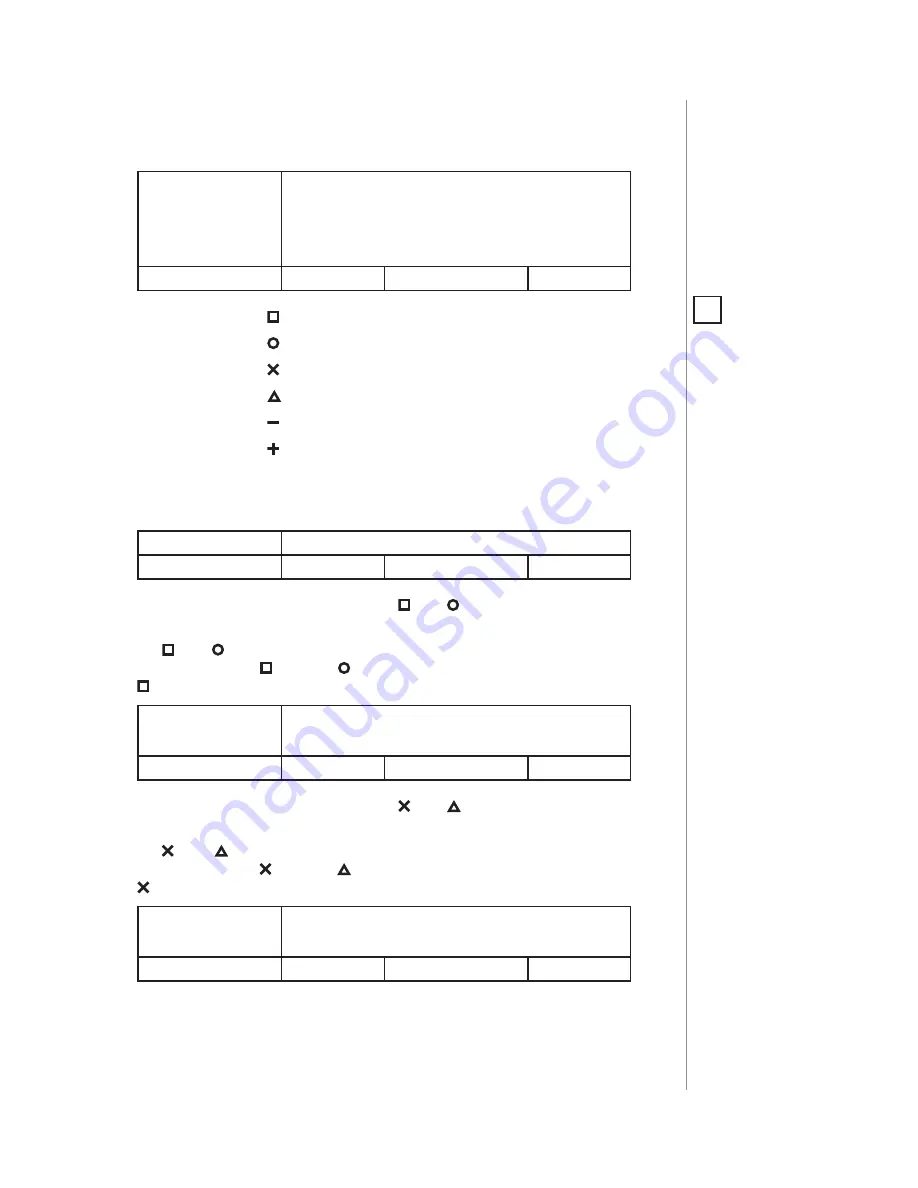
17
ADVAnCED PARAMETERS
10. Single button associations - operating mode
This parameter allows to choose operating mode for single button
associations.
Available settings:
0
- single click switches state to opposite
1
- single click switches state to opposite, dou-
ble click sets to maximum level
2
- single click turns on, double click turns off
Default setting:
0
(switch)
Parameter size:
1
[byte]
11. Value sent to association groups
12. Value sent to
association groups
13. Value sent to association groups
14. Value sent to association groups
15. Value sent to association groups
16. Value sent to association groups
This parameter allows to set value sent to devices in association
group. It will result in turning multilevel devices on with set or last
level. Value is irrelevant for simple on/off devices.
Available settings:
1-99
or
255
Default setting:
255
Parameter size:
2
[bytes]
17. Paired buttons association for and
This parameter allows to activate paired buttons association mode
for and buttons. Paired buttons are dependent and association
are sent only to groups.
turns devices on and increases value,
turns them off and decreases value.
Available settings:
0
- paired buttons association
inactive
1
- paired buttons association
active
Default setting:
0
(inactive)
Parameter size:
1
[byte]
18. Paired buttons association for
and
This parameter allows to activate paired buttons association mode
for and buttons. Paired buttons are dependent and association
are sent only to groups.
turns devices on and increases value,
turns them off and decreases value.
Available settings:
0
- paired buttons association
inactive
1
- paired buttons association
active
Default setting:
0
(inactive)
Parameter size:
1
[byte]
NOTE
Setting parameters
11-16 to appropriate
value will result in:
1-99
- forcing level of
associated devices
255
- setting associat-
ed devices to the last
remembered state or
turning them on
i



















