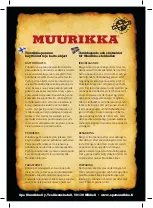Setting and changing controller parameters
Press and hold, in sequence, the
+ SET +
keys
After 3 seconds SCL will be displayed
The
key will allow you to step through the parameters
Use the
key t step back if required
To read the current setting of a display parameter press the SET key
To change the current set parameter, when displayed press and hold the SET
key and
with the
or
keys enter the required parameter settings.
To exit from the set-up press the
key
Note: - When the controller is ON the ISP (set working temperature) can be
adjusted
between the
SPL and SPH (min and max temp) by pressing and holding the SET key and
resetting the temperature with the
keys.
Cleaning daily
Switch power OFF, and remove electrical cord from wall supply.
Allow unit to cool.
Remove the Grid and wash thoroughly in hot soapy water, using a soft brush.
Whilst Grill Plate is warm, clean with a soft, clean cloth wrapped around a small quantity
of ice chips (try it! it works!). Dry thoroughly.
The Grill Plate has an anodised coat. Do NOT use any abrasive materials, scouring pads or
sharp implements to remove food residue, these will damage the plate's surface and
invalidate the warranty.
Do NOT use bleach
Clean all stainless steel surfaces and control panel with proprietary stainless steel cleaner
and a soft, damp cloth. Dry thoroughly. Replace GRID on drive studs.
Note: Do not use abrasive cleaners or pads.
Do NOT use bleach
Summary of Contents for VIHD2
Page 1: ...Hot Dog Grill 2 VIHD2 Hot Dog Grill 4 VIHD4...
Page 12: ......