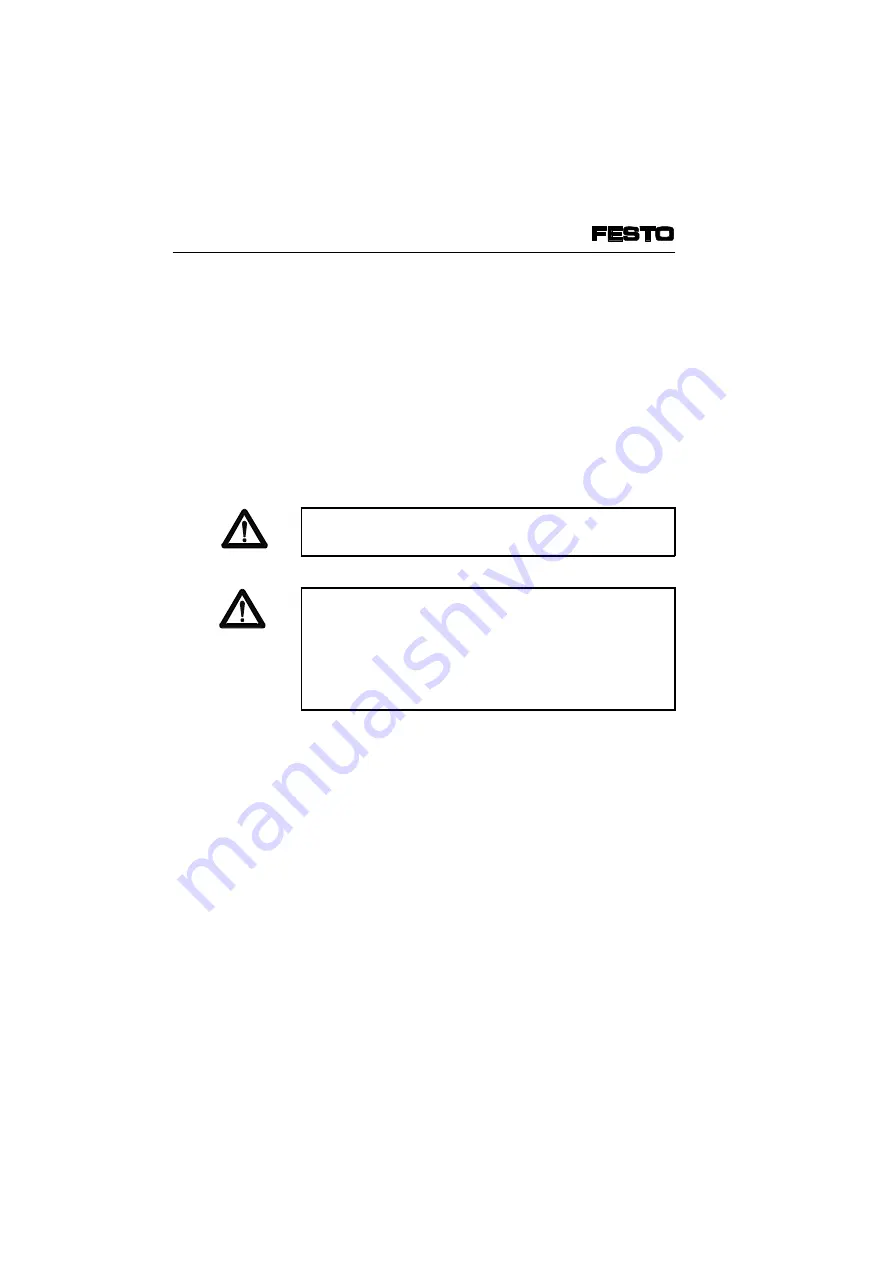
1.2 Setting the DIL switches
The DIL (dual in-line) switch is situated under the cover
of the fieldbus node.
You should open and close the cover as follows:
•
To open the cover, unscrew the two screws in the
cover. Remove the cover by lifting it up.
•
To close the cover, replace it and tighten the screws
again by hand.
PLEASE NOTE
Tighten the screws of the switch cover only by hand.
WARNING
•
Before commissioning:
Make sure that switch elements 3..6 are set
at PROFIBUS-DP.
•
During operation:
Do not modify the setting of the DIL switches.
In this way you can avoid unintentional reactions of the
connected actuators.
1. Installation
1-4
CP FB13-E 9904b
Summary of Contents for Compact Performance CP-FB9-E
Page 12: ...Chapter 1 Installation 1 Installation CP FB13 E 9904b 1 1 ...
Page 30: ...Chapter 2 Commissioning 2 Commissioning CP FB13 E 9904b 2 1 ...
Page 70: ...Chapter 3 Diagnosis 3 Diagnosis CP FB13 E 9904b 3 1 ...
Page 95: ...3 Diagnosis 3 26 CP FB13 E 9904b ...
Page 96: ...Appendix A Technical specifications A Technical specifications and index CP FB13 E 9904b A 1 ...
















































