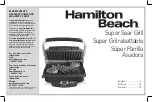9
EN
order to remove screws
Switching the machine on and off
Fig. G
The on/off switch (11) is used for activating the
machine and adjusting rotation speed.
• Pressing the on/off switch (11) will activate
the machine, the further the switch is being
pushed, the faster the drill will turn.
• Releasing the on/off switch (11) will stop the
machine.
• Move the direction reversing switch (10) to the
middle position to lock the movement of the
on/off switch. It cannot be activated in this
position.
Only lay down the machine when it has
stopped running completely. Do not
place it on a dusty surface as particles of
dust could get into the mechanism.
Adjusting the torque
Fig. G
The machine has 23 different torque settings
and a special drill mode to set the power being
transmitted to the chuck.
By rotating the torque adjustment ring (12),
screws can be driven to a predetermined depth,
which is ideal for repetitive work. The higher the
number, the more torque will be transmitted.
• Select a low setting for small screws or soft
work material.
• Select a high setting for large screws, hard
work materials and when removing screws.
• You should preferably choose a setting as
low as possible when driving screws. Select
a higher setting if the motor slips before the
screw is fully tightened.
• For drilling, turn the torque adjustment ring
(12) to the setting for drilling by fully turning it
counterclockwise.
Ensure that the direction switch (10) is
always set to
during drilling.
The machine is equipped with electronic
overload protection function. When the
machine gets overloaded it will shut
down automatically. When this happens,
please wait for at least 5 seconds to let
the overload protection reset itself.
Work light (13)
Fig. A
The machine is equipped with a work light to
illuminate the work location.
• It automatically switches on when the on/off
switch is being pressed.
• It automatically switches off when the on/off
switch is released again.
Belt hook (14)
Fig. A
The machine is equipped with a belt hook for
hanging the machine to your belt during use.
Always switch the direction switch (10) to
middle position to avoid accidental
startup of the machine.
• When delivered, the belt hook (14) is
assembled to the left side of the machine.
• It can easily be removed by removing the
screw on the hook and taking it off.
• It can be assembled on the right side of the
machine when this is preferred.
User tips
When driving screws into wood, metal and other
materials:
• Before using the appliance check if the drill or
screw bit is properly fitted and centered inside
the drill chuck.
• Screw bits are available in several shapes and
dimensions. When unsure, always try if the bit
fits on the screw head without any free play
before using the machine.
• Make sure the machine is not running when
it contacts the screw. A rotating bit may slip.
This could result in damage to the work piece.
When drilling into wood, metal and other
materials:
• With small diameter drills use a high drill
speed. For large diameter drills use a low drill
speed.
• For hard materials, select a low drill speed, for
soft materials select a high drill speed.
• Fix the work piece properly, preferably by
using a clamp or vice.
• During drilling draw back the drill out of the
Summary of Contents for CDM1121P
Page 2: ...2 Fig A 1 3 5 6 3 4 7 12 13 10 11 2 14 9...
Page 3: ...3 Fig D Fig C Fig B 2 5 3 4 6 2 2...
Page 4: ...4 Fig G Fig F Fig E 9 10 11 Hi Low Close Open 8 12 7...
Page 115: ...115 RU II 40 C a b c a b c d...
Page 118: ...118 RU B 1 2 C 4 4 D 2 2 5 6 6 D 2 6 2 70...
Page 119: ...119 RU E 7 7 8 8 F 2 9 9 1 2 G 10 10 G 11 11 11 10 G 23 12 12...
Page 120: ...120 RU 10 5 13 14 10 14 HSS HSS 4...
Page 121: ...121 EL 2012 19 EU 14 4V 18V CDM1121P CDM1122P Ferm Ferm 1 m...
Page 122: ...122 EL II 40 C Li ion a b c a b c d a...
Page 124: ...124 EL 2 4 A 1 2 3 4 5 6 LED 7 9 10 11 On Off 12 13 14 3 B 1 3 2 3 B B 1 2 B C 4 4...
Page 125: ...125 EL D 2 2 5 C LED 6 LED 6 D 2 LED 6 LED LED 2 70 E 7 7 8 8 on off F 2 9 9...
Page 127: ...127 EL HSS HSS 4 2012 19 U...
Page 128: ...128 AR 18 14 4 CDM1122P CDM1121P mreF mreF 1 40 a b c a b c d...
Page 130: ...130 AR 5 LED 6 7 9 10 11 12 13 14 3 1 3 2 3 1 2 4 4 2 5 2 6 LED 6 LED 6 LED LED LED 70...
Page 131: ...131 AR 7 1 8 7 8 9 9 1 2 01 01 11 11 11 01 23 12 12 10 5 13 14 10 14...
Page 132: ...132 AR HSS HSS 4 2012 19 EU...
Page 139: ...139...
Page 141: ...141 Exploded view...
Page 142: ...142...
Page 144: ...WWW FERM COM 2016 FERM B V 1611 11...