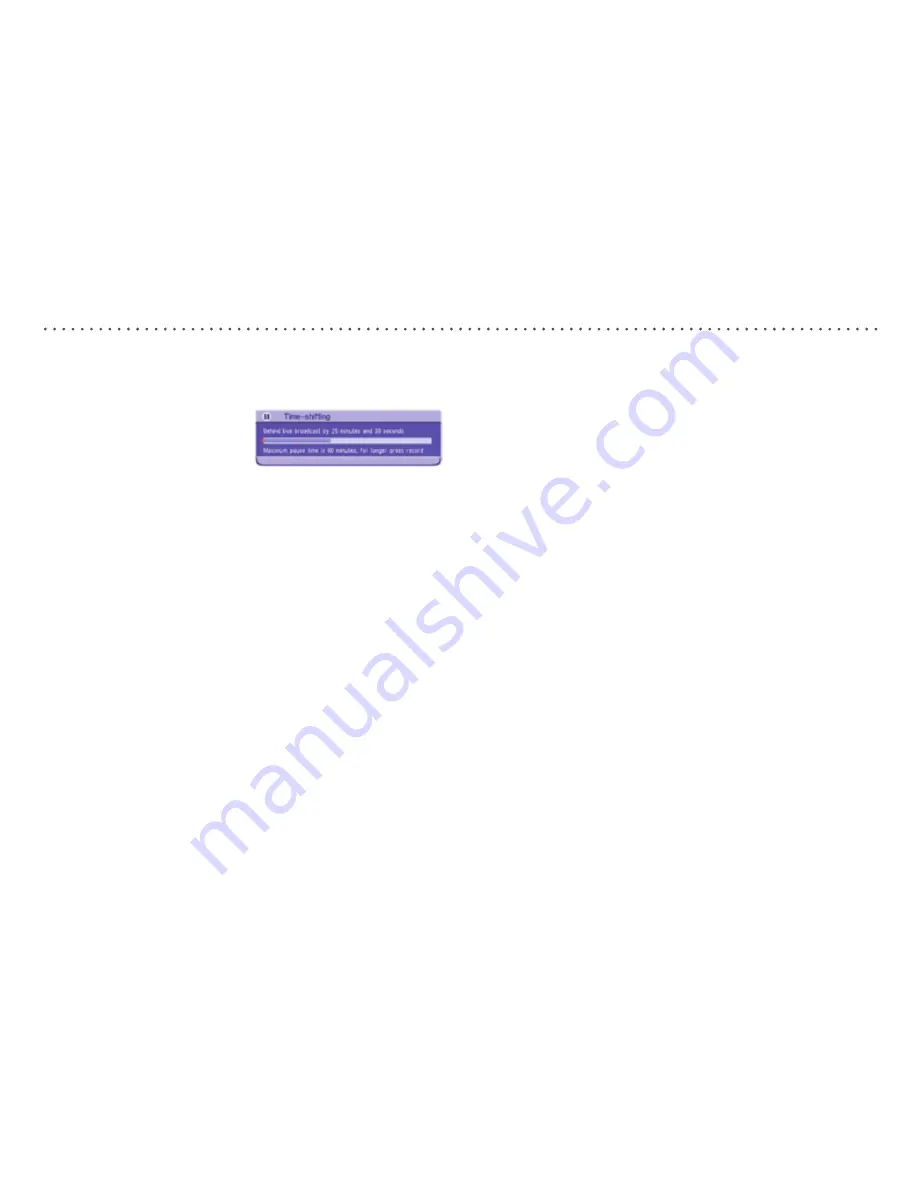
Time-shifting, also known as Pause live TV, lets you pause
a broadcast programme and continue watching it later. The
maximum length of time you can pause is 60 minutes, the
minimum is 10 seconds.
Pause live TV:
• While watching TV, Press
pause [
▎▎
].
This will freeze the picture and sound and begin storing the
programme. The Time-shifting banner will be displayed,
indicating how long the programme has been paused.
Resume watching a time-shifted programme:
• Press play [
▶
].
The paused programme will begin playing from the point of
pausing.
Fast-forward through time-shifted TV:
While watching a time-shifted programme, you can fast-forward
it at speeds of x3, x6, x12, x24 and x48.
To fast-forward:
• Press fast-forward [
��
].
• Press fast-forward [
��
] again to step up through the fast-
forward speeds (x3, x6, x12, x24, x48).
• Slow down the speed of fast-forward playback by pressing
rewind [
��
].
• Fast-forward will continue until you press play [
▶
], pause
[
▎▎
] or stop [
�
] or until you reach the end of the time-shifted
TV, when it will stop time shifting and return to live TV.
Time-shifting
Rewind through time-shifted TV
While watching a time-shifted programme you can rewind it at
speeds of x3, x6, x12, x24, x48.
To rewind:
• Press rewind [
��
].
• Press rewind [
��
] again to step up through the rewind
speeds (x3, x6, x12, x24, x48).
• Slow down the speed of rewind playback by pressing fast-
forward [
��
].
• Rewind will continue until you press play [
▶
], pause [
▎▎
] or
stop [
�
] or until you reach the beginning of the recording,
when it will start to playback the time-shifted TV.
Pause playback
To pause Time-shift TV:
• Press pause [
▎▎
]. You may then press [
▶
] to resume
playback, or choose one of the other playback options: fast-
forward, rewind, or stop.
Stop Time-shifting and save the programme:
• Press record [
�
] and follow the on-screen instructions. (Any
time-shifted programme will be added to the recording.)
• Press [
▶
] to continue watching the recording.
Stop Time-shift recording without saving the recording:
• Press stop [
�
].
• Press [OK] to confirm.




























