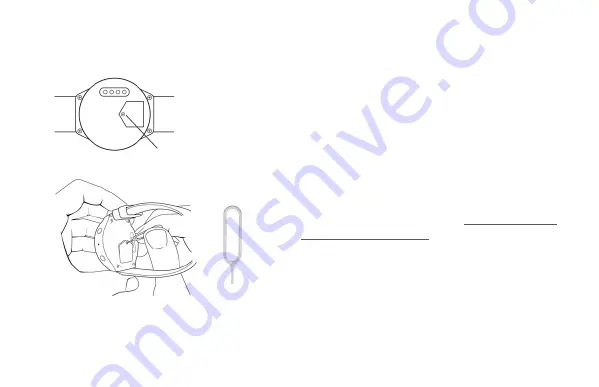
4. Installing a SIM card
4. Installing a SIM card
4. Installing a SIM card
4. Installing a SIM card
1. Unscrew the SIM card cover screw.
Unscrew this
2. Use the included tool or a pin to lift off the cover.
3. Insert a micro SIM card into the slot, then put the
SIM card cover and screw back into place. Tighten
the screw until snug.
* The watch supports a 4G or 3G micro SIM card.
Is a SIM card necessary?
Is a SIM card necessary?
Is a SIM card necessary?
Is a SIM card necessary?
If you don’t need phone calling or always-on
connectivity, you may not need a SIM card. The
watch works like a normal watch without a SIM card.
Without a SIM card:
•
The watch can still connect to the Internet via Wi-Fi.
However, to conserve power, the watch will not
actively scan or connect to a Wi-Fi network. You
need to manually connect to a Wi-Fi network. For
more details, refer to Section 9: Best Practices for
Best Practices for
Best Practices for
Best Practices for
Using the Fennec Watch
Using the Fennec Watch
Using the Fennec Watch
Using the Fennec Watch.
•
You will not be able to manage the watch from a
phone if the watch is not connected to the Internet.
•
Locating the watch from a parent’s phone may be
unresponsive or less accurate, as the watch relies
on cellular signal to improve triangulation accuracy.
If the watch is not connected to the Internet, a
parent will not be able to locate the watch.








































