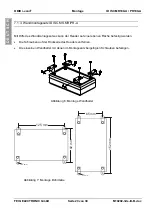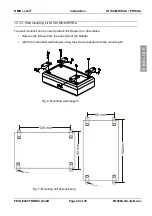OBID i-
scan
®
Installation
ID ISC.MR100-A / PR100-A
FEIG ELECTRONIC GmbH
Page 32 of 39
M10202-3de-ID-B.doc
E N
G
L I S H
10. Control and Display Elements
10.1. LED
The Reader’s LED can be configured through software.
Table 12 shows the standard configuration of the LED.
Abbreviation
Description
LED green
"RUN "
-
Indicates the Reader software is running properly.
-
Turns on when the Reader is ready.
LED red
„LABEL“
-
Turns on when a transponder is detected.
LED orange
„INITIALIZING“
- Flashes during Reader initialization after power-up.
Table 12: Standard configuration of the LEDs