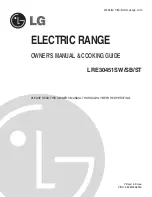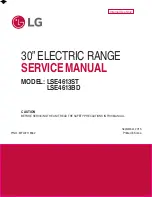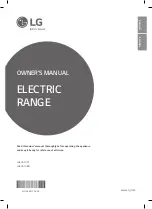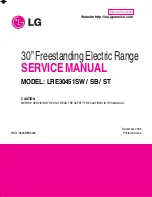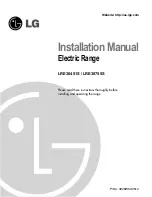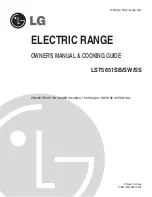8
9
WARNING!
Before cleaning, remove the plug of the Switching adaptor
from the mains power socket.
Never place it in water or any other liquid.
Cleaning (after each operation):
- Switch off the shaver with switcher and disconnect it from the
power network.
- Remove the protecting cover.
- Press the blades head fixation button (Picture 3.1), the blades
head with the blades will move outwards the case (Picture 3.2),
access to the internal side and movable heads for cleaning will
appear.
- Touch the face skin with the shaver softly and move it against the
direction of hair growth smoothly. You can get better result if You
stretch the skin of your face and neck slightly.
- When shaving is over, turn the switcher to the position “OFF” –
switched off and then place the protecting cover.
Using trimmer
- Press the trimmer button (7/Picture 1) backwards (from blades
Picture 2.1). Trimmer will switch on and automatically open in the
case (Picture 2.2).
- Switch on the shaver with the switcher (3/Picture 1).
- Touch Your beard and sideboards with the trimmer slightly and cut
them to the required form slowly.
- After operation, switch off the shaver with the switch.
- Manually close the trimmer in the case until click (Picture 2.3).
Maintenance and care
The shaver should be cleaned after each operation.
Picture
Picture
2
3
2.1
3.1
3.4
2.2
3.2
3.5
2.3
3.3
EN