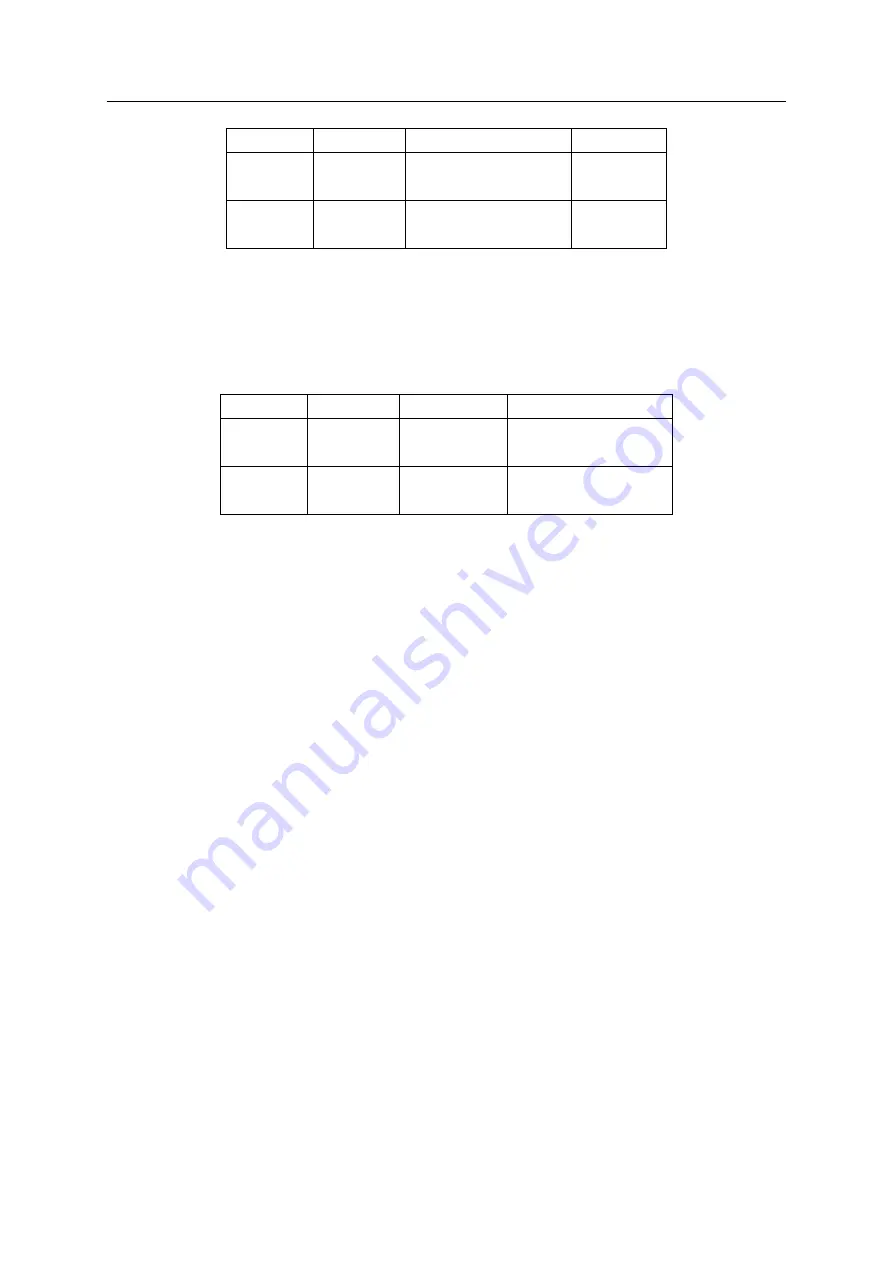
6. EtherCAT Object Dictionary
Value
Definition
Photocoupler status
Input status
0
Low active
ON : Conduction
ON
OFF : Non-conduction
OFF
1
High active
ON : Conduction
OFF
OFF : Non-conduction
ON
Table 6.46: Safety Input Logic
The bit 1 of Safety IO Logics is Safety Output Logic. when the value is 0, if Safety Output is ON, the
photocoupler of the assigned output as Safety Output is [ON : Conduction].
when the value is 1, if Safety Output is ON, the photocoupler of the assigned output as Safety Output is
[OFF : Non-conduction].
Value
Definition
Output status
Photocoupler status
0
Low active
ON
ON : Conduction
OFF
OFF : Non-conduction
1
High active
OFF
ON : Conduction
ON
OFF : Non-conduction
Table 6.47: Safety Output Logic
Rev.37
FASTECH Co., Ltd.
93
Summary of Contents for Ezi-STEPII EtherCAT MINI
Page 10: ...Chapter 1 Product Specification Rev 37 FASTECH Co Ltd 10 ...
Page 14: ...Chapter 2 Installation Rev 37 FASTECH Co Ltd 14 ...
Page 25: ...Chapter 3 EtherCAT Communication Rev 37 FASTECH Co Ltd 25 ...
Page 31: ...Chapter 4 CiA402 Drive Profile Rev 37 FASTECH Co Ltd 31 ...
Page 55: ...Chapter 5 Operation Rev 37 FASTECH Co Ltd 55 ...
Page 59: ...Chapter 6 EtherCAT Object Dictionary Rev 37 FASTECH Co Ltd 59 ...

















