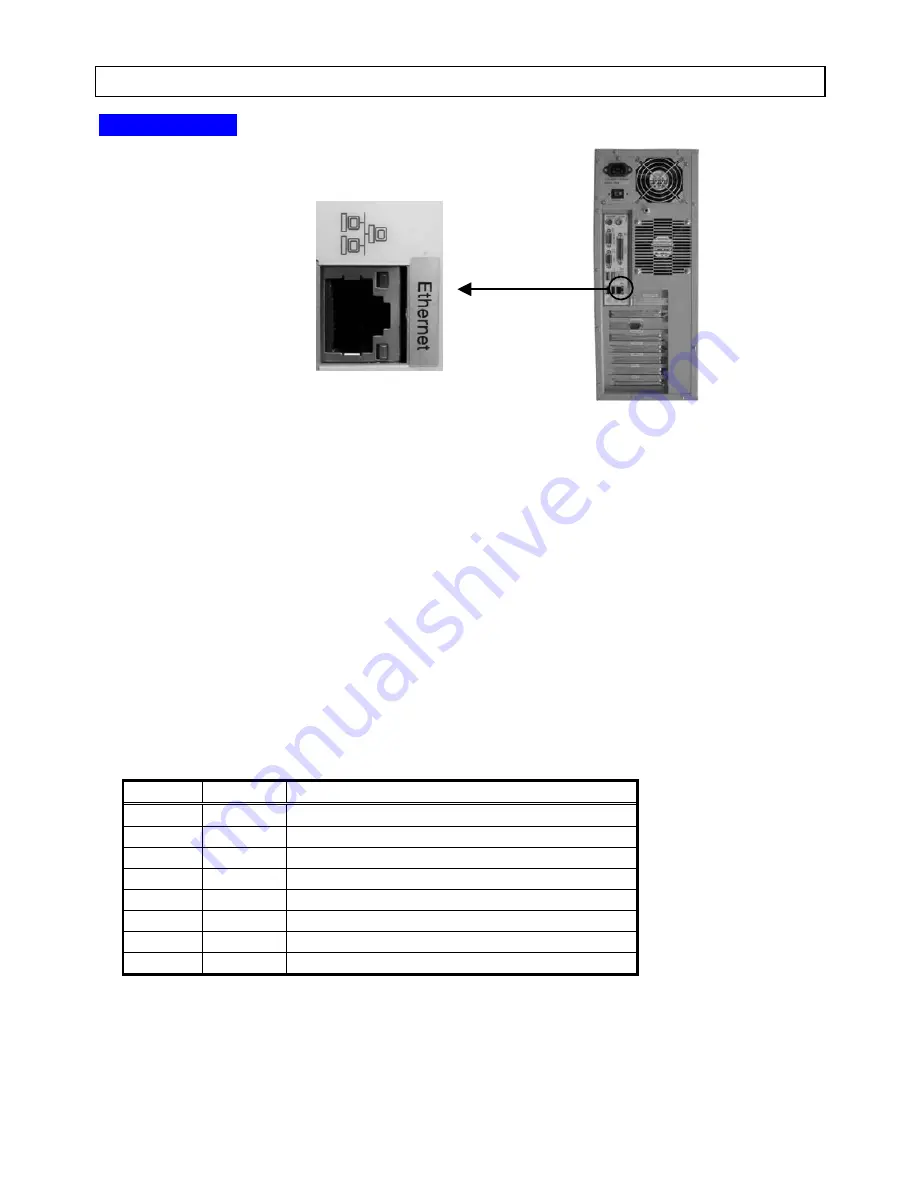
FV3000
4.3.6 ETHERNET Connector
【 FV3000-W2K 】
The ETHERNET connector is for connecting with a LAN cable.
This connector is for connecting the UTP cable of 10BASE-T/100BASE-TX. This port automatically detects
communication speed (10Mbps/100Mbps) and communication mode (Full Duplex/Half Duplex), and selects the best
connection.
Select Category 5 cable or larger to operate a network with 100Mbps. If a Category3 or Category4 cable is used,
some trouble (data loss or other) may occur, even though it appears to be all right at the beginning. Although
the Category3 and Category4 cables are available when connecting the network with 10Mbps, the use of a Category5
cable is recommended in view of the reliability for factory automation use.
Note that a distance between the system and the line concentrator (HUB) is not allowed to be over 100m.
ETHERNET connector has 2 LEDs to express the current situation.
LAN Link/Act LED(Green)
:It is connecting with data link (connecting with HUB directly), while the indicator
is ON. Data is sending or receiving while the indicator light is blinking.
LAN Speed LED(Orange)
:The indicator is ON in the case of 100Base-T, and the indicator is OFF in the case
of 10Base-T.
ETHERNET Connector
Pin No.
Direction
Description of Signal
1
O
TD+(Transmit Data+)
2
O
TD-(Transmit Data-)
3
I
RD+(Receive Data+)
4
N/A
Reserved
5
N/A
Reserved
6
I
RD-(Receive Data-)
7
N/A
Reserved
8
N/A
Reserved
*“I”indicates Input,“O”indicates Output, “I/O”indicates Input/Output, “N/A”indicates Power or Reserved.
* The RJ45 connector is used.
- -
33
Summary of Contents for FV3000-W2K
Page 8: ......
Page 13: ...FV3000 3 Mounting Fittings 2 plates with six 3 mm screws ...
Page 18: ...FV3000 8 ...
Page 24: ...FV3000 14 ...
Page 32: ...FV3000 22 ...
Page 46: ...FV3000 36 ...
Page 54: ...FV3000 44 ...
Page 64: ......
Page 66: ...B 001680 1437 ...
















































