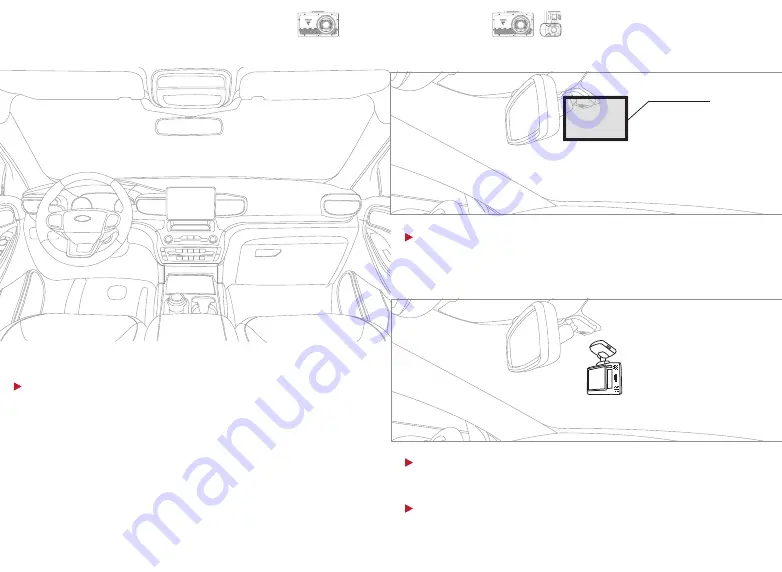
4: Surface Preparation
Preparación de la superficie
Before attaching the mount, use the alcohol pads to wipe down the
area on the windshield.
Antes de colocar el soporte, utilice las almohadillas con alcohol para limpiar la zona del
parabrisas.
After using the alcohol pads, use the cleaning cloth to dry the area.
Después de usar las almohadillas con alcohol, utilice el paño de limpieza para secar la
zona.
Peel off the 3M adhesive backing from the bottom of the mount and
attach the mount to the desired location on the windshield.
Despegue el adhesivo 3M de la parte inferior del soporte y coloque el soporte en el lugar
deseado del parabrisas.
Attach Area
Adjuntar área
3: Front Camera Pre-Alignment
Pre-alineación de la cámara frontal
While the front camera is connected to the front camera mount,
determine the desired placement on the windshield.
Mientras la cámara frontal está conectada al soporte de la cámara frontal, determine
la ubicación deseada en el parabrisas.
This step helps users find their desired front camera placement
before using 3M adhesive tape to attach the mount to the
windshield.
Este paso ayuda a los usuarios a encontrar la ubicación deseada de la cámara frontal
antes de utilizar la cinta adhesiva 3M para fijar el soporte al parabrisas.
11
10

































