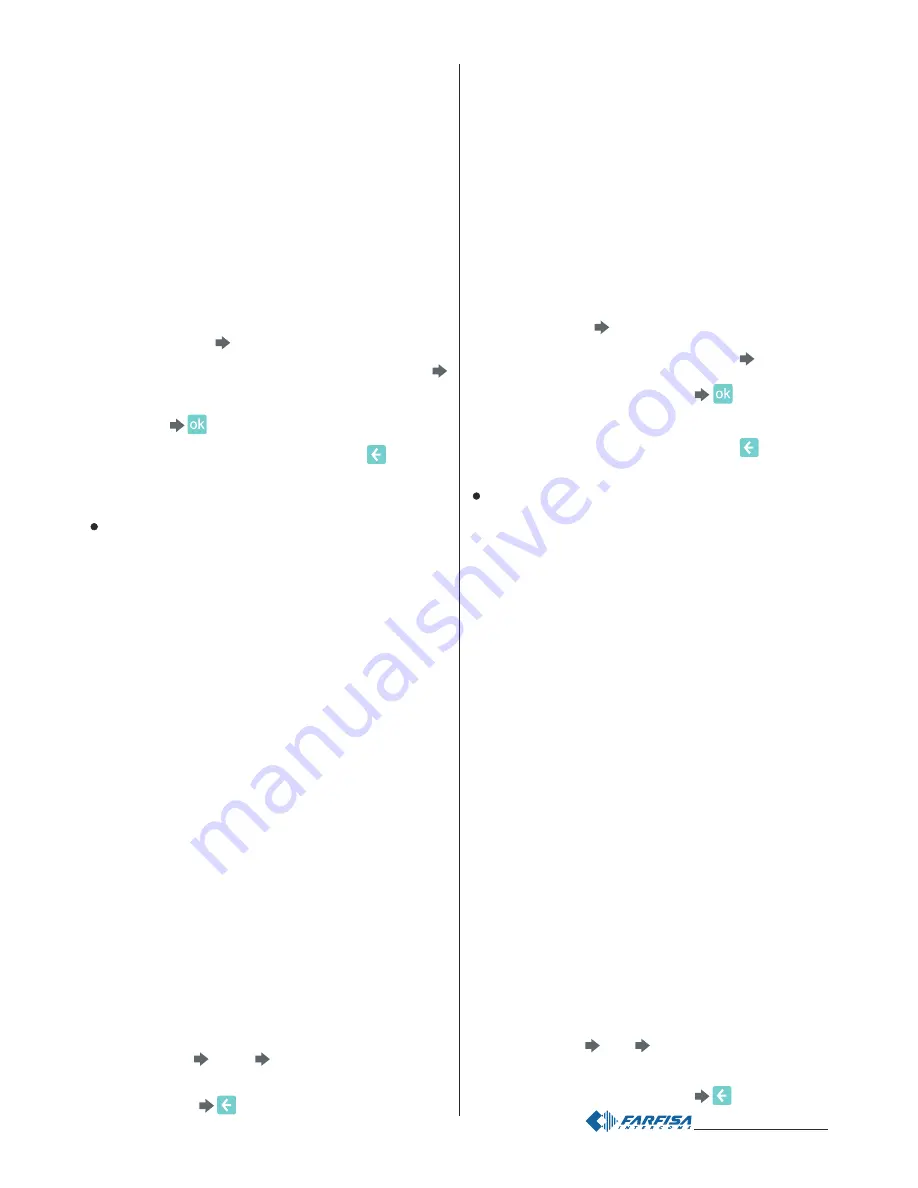
- 22 -
Mi 2446IGb
- Panel przycisków
- Przypisany do przycisku
- Nowa notatka memo
- Wyslij SMS
- Nie przeszkadzaæ
- Ulubione
- Wywo³ania
- Galeria
- Wyjmij kartê pamiêci
- T³o
Ponadto mo¿na wybraæ funkcje które mog¹ byæ wyœwietlane pod-
czas po³¹czeniamonitora z kaset¹ zewnêtrzn¹.
- PrzejdŸ do aktuatora - PrzejdŸ do zdarzenia - Przypisany
do przycisku - G³oœnoœæ - Podgl¹d kamery - Rêcznie -
Otwórz drzwi - Ustawienia - Wyjœcie.
Wykonaj nastêpuj¹c¹ procedurê, aby wybraæ funkcjê:
Wciœnij “Edytuj pulpit”
wybierz pozycjê do której chcesz przypisaæ
funkcjê (góra, œrodek lub dó³) przez wciœniêcie przycisku “zmieñ”
z prawej strony funkcji, która jest aktualnie zaprogramowana
wciœnij szybko pole tekstowe funkcji, któr¹ chcesz wybraæ (u¿yj
strza³ek do przewiniêcia listy); zielone zaznaczenie identyfikuje
Twój wybór
, aby przejϾ do poprzedniego menu.
Powtórz procedurê dla innych urz¹dzeñ
Na zakoñczenie operacji programowania wciœnij , aby po-
wróciæ do menu “Ustawienia zaawansowane”.
Adres drugorzêdny
Mo¿emy ustawiæ monitor myLogic tak¿e do odbioru po³¹czeñ
wysy³anych do innych u¿ytkowników (adresy drugorzêdne); na przy-
k³ad dom i biuro lub mieszkanie rodziców i mieszkanie dzieci.
W tym przypadku monitor myLogic z jednego mieszkania
mo¿e dzia³aæ jako monitor g³ówny lub drugorzêdny innego mieszkania.
Wa¿ne jest aby zapamiêtaæ, ¿e w przypadku monitorów z drugo-
rzêdnym adresem taki monitor dzia³a jako monitor w swoim w³asnym
mieszkaniu ale tak¿e jako monitor w innym mieszkaniu dlatego
nale¿y pamiêtaæ o tym podczas programowania.
Przyk³ad.
Jeœli numer pokoju 2 jest ju¿ u¿ywany w monitorze innego
mieszkania, alternatywny monitor nie mo¿e byæ zaprogramowany
z numerem pokoju 2 jednak¿e mo¿e posiadaæ numer pokoju 2 swo-
jego w³asnego mieszkania. Jeœli istnieje monitor g³ówny w innym mie-
mieszkaniu, monitor myLogic nie mo¿e byæ zaprogramowany jako mo-
nitor g³ówny tego mieszkania. Mo¿e byæ on zaprogramowany jako
monitor g³ówny w swoim w³asnym mieszkaniu.
Przyk³ad: Dom (a) i biuro (b) adwokata z niezale¿nymi adresami u¿yt-
kownika, jednak z mo¿liwoœci¹ odbioru po³¹czeñ na dwóch adresach
w jednym lub obu mieszkaniach.
Ustawienia, które by³y wczeœniej zaprogramowane w monitorach
myLogic w obu mieszkaniach
- a) Dom (1 monitor myLogic) = myLogic = adres 131; pokój 0
- b) Biuro adwokata (monitor myLogic 1) = g³ówny myLogic =
adres 120; pokój 0
biuro sekretarki (monitor myLogic 2) = drugorzêdny myLogic =
adres 120; pokój 1
Aby zaprogramowaæ “adres drugorzêdny” nale¿y wykonaæ poni¿sz¹
procedurê (w nawiasach programowanie dla monitora myLogic
w mieszkaniu adwokata, aby odbiera³ on równie¿ po³¹czenia z biu-
ra):
"Adres drugorzêdny” "Nowy"
wciœnij “zmieñ”, aby ustawiæ na-
zwê (np.: “kancelaria”), adres (np.: “120” który odpowiada adreso-
wi kancelarii) i numer pokoju (np.: “2” numeru pokoju 0 i 1 s¹ ju¿
u¿ywane w biurze)
.
- Link to Button
allows for displaying the icon of a specific button
on the Home Page
- New note/memo
- SMS sending
- Silent
- Favourites
- Calls
- Gallery
- Remove Memory Card
- Backgrounds
Besides can be selected the functions that can be displayed during
the connection with the entrance.
- Link to actuator - Link to event - Link to Button - Volume -
Monitor - Manual photo - Door opening - Settings - Exit.
Execute the following procedure to select a function:
Press “HomePage”
”
select the position you want to give to the
function (up, centre or bottom) pressing “modify” on the right of the
box of the function that is currently programmed
”
press the text
box of the desired function quickly (use the arrows to scroll the list);
a green tick will identify your selection
to go back to the
previous page.
Repeat the same procedure for the other stations.
At the end of the programming operations press
to go back to
the “advanced setting” page.
Secondary address
You can set myLogic so that it answers the calls sent to other users
(secondary addresses); for example, the house of a professional
and his professional office, or parents’ apartment and sons’
apartment. In this way the home automation terminal of an
apartment can operate as a home automation terminal, either main
or secondary, of another apartment. It is important to remember
that, in case of a home automation terminal with alternative
address, the home automation terminal operates as a home
automation terminal of its own apartment, but also as home
automation terminal of the alternative apartment so that it must
respect also the rules and programming operations of the latter.
Example
. If the room number 2 is already used in the alternative
apartment, the alternative home automation terminal cannot be
programmed with room number 2. Of course, it can be room
number 2 of its own apartment, if available. If there is a main home
automation terminal in the alternative apartment, the alternative
home automation terminal cannot be programmed as main home
automation terminal, it can be the main home automation terminal
for its own apartment if requested.
Example: home (a) and professional office (b) of a lawyer with
independent user addresses but with the possibility to receive the calls
of the two addresses in one or both apartments.
Settings that were previously programmed in the home automation
terminals of the 2 apartments
- a) home
(1 home automation terminal)
= myLogic = address 131;
room 0
- b) lawyer’s office
(home automation terminal 1)
= main myLogic =
address 120; room 0
secretary office
(home automation terminal 2)
= secondary
myLogic = address 120; room 1
To program the “secondary address” function you must proceed as
illustrated below
(in the parenthesis the programming for the home
automation terminal in the lawyer’s apartment in order to answer also
the calls from the office):
“Secondary address”
“New”
press “modify” to set the name
(i.e.
“Law office”)
, Address
(i.e.”120" which corresponds to the address
of the law office)
and room number
(i.e. “2” because room numbers
0 and 1 are already present in the office)
.
Summary of Contents for myLogic ML2262C
Page 55: ... 55 Mi2446IGb Notatki Notes ...






























