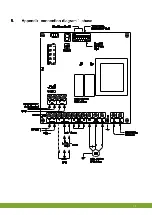Gnd
6
g
Set the temperature measurement
As an I/O network module, the IMS can measure the temperature itself. This value can be used by the control
computer or for independent regulation in case of emergency. The voltage input (Ain) can be used as temperature
sensor input.
Set slide switch T to ON.
Set slide switch U to OFF.
Set Dip 6 to OFF.
The IMS can also take over control in the event of communication problems. If the connected computer can
communicate the setpoint and control range to the IMS, these values will be used for further control. The IMS
will continue control based on the last received settings and the temperature it measured on the connected
sensor. If DIP switch 6 is set to NO measurement (OFF) or no settings have been communicated, the IMS will
control using the value set as the pre-defined position.
Connection as a traditional terminal
When used as a traditional terminal, the IMS is controlled by a signal voltage of 0-10V or 10-0V. No temperature
measurement is possible in this application.
Set slide switch T to OFF.
Set slide switch U to ON.
Set Dips 1 through 6 to ON.
CPS or potentiometer
The position feedback can be done by CPS (contactless position sensor) or a potentiometer (with sliding contact).
If you are using a CPS, set DIP 7 to ON. If you are using a potentiometer, set DIP 7 to OFF.
Differences between a potentiometer and CPS:
A CPS is not adjustable by hand.
A limit switch set, with potentiometer, has a black sprocket wheel in the middle.
A limit switch set, with CPS, has a grey sprocket wheel in the middle.
Summary of Contents for IMS
Page 1: ...G N D Gnd...
Page 20: ...Gnd 17 g...
Page 21: ...Gnd 18 g...
Page 29: ...gNd 5 n...
Page 41: ...gNd 17 n...
Page 42: ...gNd 18 n...
Page 62: ...gnD 17 d...
Page 63: ...gnD 18 d...