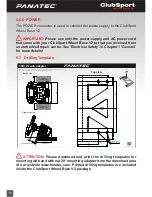10
ASSEMBLY
5.1 Plan your configuration
To operate the ClubSport Wheel Base V2 a Fanatec Steering Wheel with quick
release is required (e.g. the BMW M3 GT2, the Porsche 918 RSR or the Uni-
versal Hub). Just plug your steering wheel onto the quick release and get start-
ed. Connect the ClubSport Wheel Base V2 to your PC or PlayStation 3 system
by using the USB cable.
IMPORTANT:
Use only the USB cable with the 90° plug which is pack-
aged with your ClubSport Wheel Base V2 to avoid damages on the Club-
Sport Wheel Base V2 electronics!
Please check chapter ‘Connections’ to see which kind of peripheral devices
must be connected to which socket at the ClubSport Wheel Base V2.
Additional peripheral devices like pedals or shifters are not strictly required but
will give the user a more similar feeling like driving a race car. We recommend
to use shifters and pedals from the Fanatec ClubSport platform like the Club
-
Sport Shifter SQ (CSS SQ), the ClubSport Static Shifter Paddles (CS SSP) or
the ClubSport Pedals (CSP) and more. Visit our Webshop at www.fanatec.com
for more compatible products.
5.2 Mounting the ClubSport Wheel Base V2
To mount the ClubSport Wheel Base V2 to a table or rig by screws please find
a printed drilling template inside the package of the ClubSport Wheel Base
V2 as well as the printable version in the download area of our website www.
fanatec.com.
Alternatively you can purchase and use the Fanatec ClubSport Table Clamp
(CS TC) which allows you to mount your ClubSport Wheel Base V2 without
drilling holes into the table or rig. The ClubSport Table Clamp uses clamping
screws which can be tightened and loosened by hand and without tools.
5