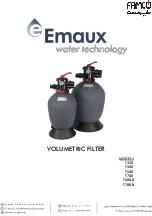5
3.
OPERATION PROCESS
The multiport valve with a handle of 6 positions covers all the necessary operations to obtain
the maximum efficiency of the filter.
IMPORTANT: Before changing the position of the multiport valve handle, always switch off the
pump.
POSITION 1: FILTRATION
Switch off your filtration pump and place the handle of the multiport
valve in the “Filtration” position.
Switch on the pump.
During filtration, it is recommended to control the pressure on valve’s
pressure gauge. Filtration medium forms thousands of channels while
the water is descending through the filter, and retains the suspended
solids. Gradually the number of suspended solids retained in filtration
medium increases and block the channels, getting more difficult for
water to pass through. This is why the pressure raises up inside the
filter. When the pressure reaches 3.5 bars (50 psi), the filter is
saturated and backwash is required.
POSITION 2: BACKWASH
At high pressure the filtration medium is unable to withhold impurities
and must be washed as follows:
1.
Switch off your filtration pump.
2.
Turn the multiport valve handle to the “BACKWASH” position.
3.
Switch on the pump and run it for around 2 minutes. The quality
of the water wasted can be checked in the sight glass placed in
the waste connection of the multiport valve.
4.
When this operation is completed, the dirt blocking the filter will
have been removed.
POSITION 3: RINSE
After the carrying out the backwash operation on the filter, the water
will be cloudy for a few seconds. Rinse prevents this water coming to
the pool.
Rinse is recommended immediately after the backwash for 1 minute.