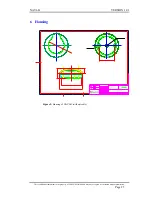NAVI-B VERSION
1.01
Time
1 microsecond synchronized to GPS time
3.2.1.3 DGPS Accuracy
Position
1 to 5 meters, typical
Velocity
0.05 meters/second, typical
3.2.1.4 Datum
WGS-84
3.2.1.5 Acquisition Rate
Hot start
< 4 sec., average
Warm start
< 35 sec., average
Cold start
< 45 sec., average
3.2.1.6 Sensitivity
*
Tracking 16
dBHz
Hot Start
23 dBHz
Warm Start
28 dBHz
Cold Start
32 dBHz
*
The sensitivity value is specified at the correlator. On a NAVI-B Evaluation Receiver
using SiRFXTrac firmware, 32 dBHz is equivalent to -142 dBm or -172 dBW.
3.2.1.7 Dynamic Conditions
Altitude
18,000 meters (60,000 feet) max.
Velocity
< 515 meters/second (1000 knots) max.
Acceleration
4 g, max.
Jerk
20 meters/second³, max.
3.2.1.8 DC Power
Main power
+10 to +32 V DC
±
5 %
Continuous mode
45 mA at 12 V DC
Backup power
RTC backup (+3 V DC)
3.2.1.9 Bluetooth™ Serial Port
Connection
:
Communicate with Host Platform via
Bluetooth™(Class 2) Serial Port Profile.
Protocol messages:
SiRF binary – position, velocity, altitude,
status and control.
NMEA, Msg.: GGA, GLL, GSA, GSV,
RMC and VTG
Serial port settings:
Baud Rate: up to 115200 bps
Data bits: 8
Parity:
NO
Stop bit:
1
Flow control: NO
This confidential document is the property of FALCOM GmbH and may not be copied or circulated without permission.
Page 10