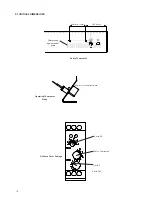19
done
The control is in operating mode and a cook cycle has been completed. Display will be accompanied by a pulsing
audible alarm.
6.3.1 Programming temperature set point and temperature scale.
(Factory set for 180
⁰
C, range available
is 30
⁰
C to 190
⁰
C)
a) Press and hold temperature key for 3 seconds.
“Prog”
will be displayed. Then press
DOWN
(key 1)
or
UP
(key
4)
key.
b) The display will show either
“
⁰
C”
or
“
⁰
F” (degrees celsius or degrees fahrenheit)
. Once desired temperature
scale is displayed, press temperature key to accept/enter.
c) Display will now alternate between
“Sett”
and
“XXXZ”
(where X denotes temperature and Z indicates
temperature scale)
.
d) Adjust temperature using
DOWN
(key 1)
and
UP
(key
4)
keys. The longer key is pressed, the faster temperature scrolls.
e) When desired temperature has been reached, press temperature key to accept/enter.
f) To exit temperature programming, press temperature key again.
6.3.2 Programming a Product Cycle Time and Action Alarm
a) Press and hold
P
key for 3 seconds.
“Prog”
will be displayed.
Note
: Programming mode will exit
automatically if no keys are pressed within 2 minutes.
b) Select a product key to program
(1 to 4)
. The display will alternate between
“ti-z”
and
“X:XX”
where
z
is the
number of the key pressed and
X:XX
is the set time in minutes and seconds.
c) Adjust the time up or down using the
DOWN
(key 1)
and the UP
(key4)
keys. The longer key is held, the
faster the time will scroll.
d) Once desired time is reached, press
P
key to accept/enter.
e) The display will now alternate between
“PrEz”
and
“X:XX”
where
z
is the number of the key pressed and
X:XX
is action alarm time in minutes and seconds.
NOTE
: The time entered here is the time action is required before the end of the total cycle time entered above.
If NO Action time is required, leave at
“0:00”
. Adjust time as c) above.
f) Once desired time is reached, press
P
key to accept/enter.
g)
“Prog”
will again be displayed and another product key can be selected for programming. Repeat above
steps. When no more keys are required to be programmed and
“Prog”
is displayed, press
P
key to exit
programming mode and return to idle mode.
SECTION 7 - CHANGING/FILTERING THE OIL
Warning
After filtering, wait 30 seconds before removing oil bucket.
It is dangerous to use shortening t h a t is t o o o l d . This medium has a reduced flash point temperature and is
prone to surge boiling.
Caution
To prevent surge boiling. DO NOT EXCEED recommended loads or charge the pan with over-wet food items.
NEVER LEAVE a working appliance unattended.
Summary of Contents for G2844F
Page 25: ...25 SECTION 11 G2844F CIRCUIT DIAGRAM...
Page 26: ...G2845F CIRCUIT DIAGRAM...
Page 27: ...27 G2844F WIRING DIAGRAM...
Page 28: ...G2845F WIRING DIAGRAM...