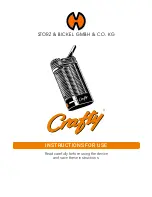3
Battery
Install cap
Side view
Battery install
Top
Bottom view
Fakirsmods Illusia-C
can be operated with either a single
18650, single 20700 or a single 21700 size Li-ion flat-top
battery. Use a high rate Li-ion battery that can output a
continuous discharge rating of minimum 20 Amps from re-
spected, high quality manufacturers. Avoid to use no-name
products.
A battery adapter is included with Fakirs Illusia-C to use with
a 18650 size battery. Attach the included battery adapter to
the positive side of the 18650 size battery before placing into
the device. 20700/21700 size batteries are used without the
battery adapter.
Unscrew the battery cap, place the battery with its positive
side facing up and negative side facing down and finally
screw down the battery cap.
Fakirs Illusia-C is equipped with a graphical OLED display which provides all important information about the status during the vape and/
or for 4 seconds after each vape (see display mode setting).
The displayed values depend on the operation mode. During temperature controlled vaping, the current coil temperature, the applied power,
the wire type, coil resistance and the battery charge status (battery symbol) is displayed. Note that all values are permanently updated. Use
this feature when you want to check the correct operation (just press the fire button with actually vaping, but watch the display).
2.
BATTERY INSTALLATION
3.
DISPLAY OPERATION
The displayed values depend on the operation mode. During temperature controlled vaping,
the current coil temperature is displayed, the applied power, the wire type, coil resistance
and the battery charge status (battery symbol).
Note that all values are permanently updated. Use this feature when you want to check the
correct operation (just press the fire button with actually vaping, but watch the display).
Display during/after Vape in TC-Mode
Temperature of Coil Applied Power Battery charge status
Selected Wire Type Current Coil Resistance Voltage with/without power
The following diagram shows the overall menu structure
Main Menu Extended Functions Menu
Summary of Contents for Illusia C
Page 1: ...ILLUSIA C USER MANUAL ...