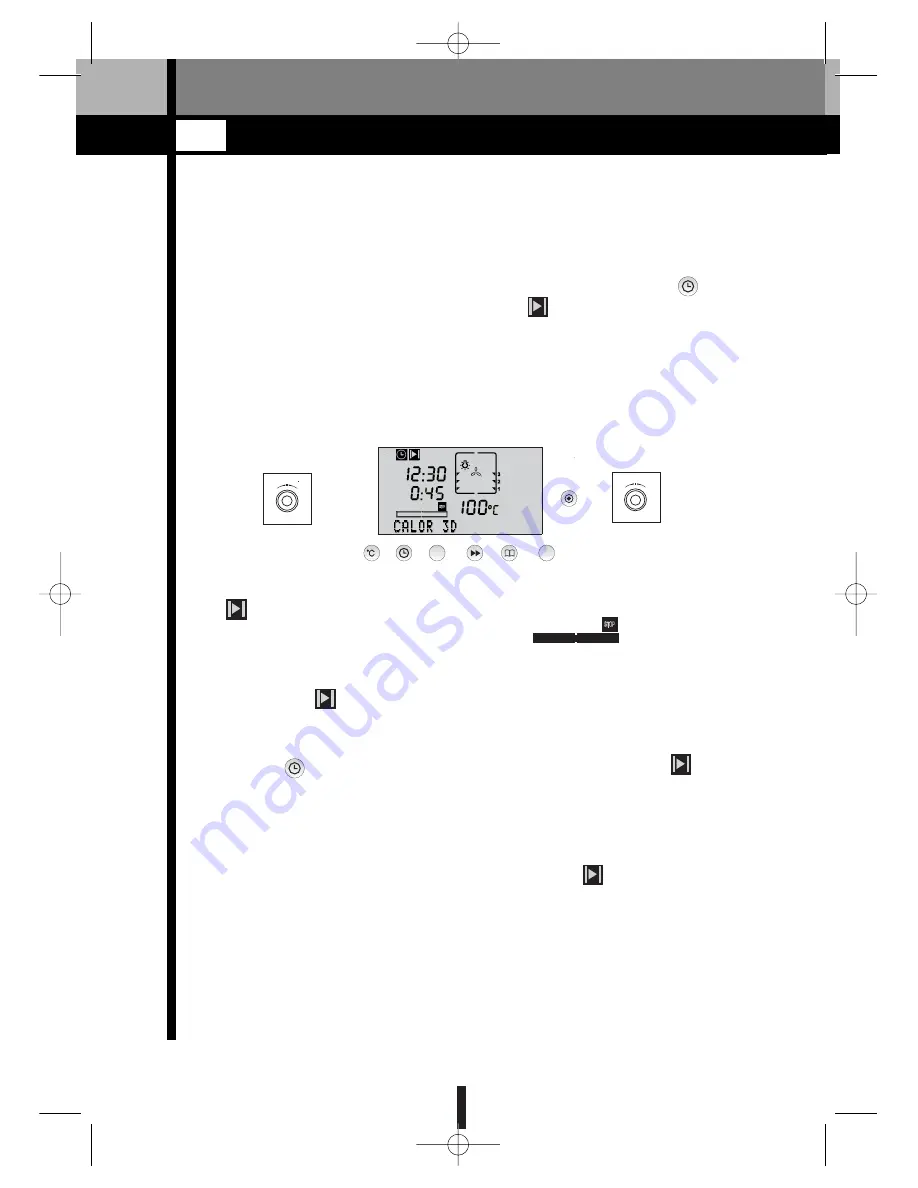
With this function, the oven turns itself off automatically when the pre-set cooking time
has elapsed.
To set the cooking time:
1
. Once a cooking function and a temperature have been set, press the button
and turn the MENU control until it displays the symbol corresponding to the
DURATION function. Press the control button to accept the selection.
2
. Set the duration time using the SELECT control and press in the control to confirm
the setting made.
Example: I want the timer to operate the oven automatically for 45 minutes.
The symbol will remain lit and the display will count down how many minutes
are left before cooking will finish. The progress bar will gradually light
up as the pre-set time is completed.
Once the pre-set time has elapsed, the oven will turn itself off automatically and start
to beep while the symbol flashes. To switch off the beeper, press any button.
To cancel the cooking time:
1. Press the button and turn the MENU control until it displays the symbol
corresponding to the DURATION function. Press the control button to accept the
selection.
2. Turn the SELECT button until the time shown on the display is “0:00”.
Press the control button to accept the selection and the symbol will be turned
off. The cooking time function will have been cancelled.
26
COOKING TIME
4.2.
MENU
SELECT
M
i
FEINGL.05/05 29/6/05 10:36 Página 26






























